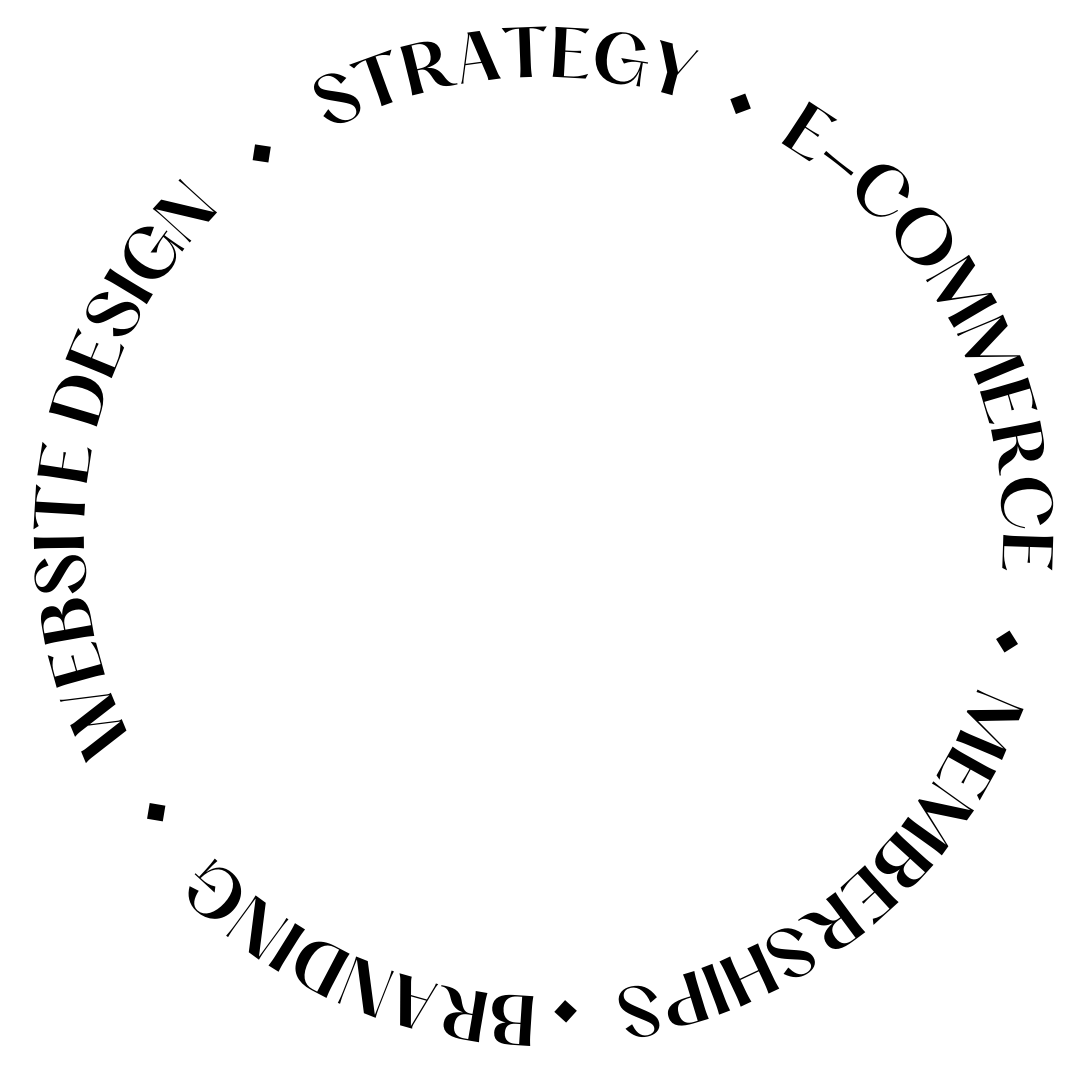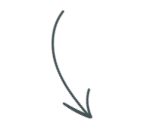Web Platform Options: Which is the Best for Your Small Business?
Choosing the best web platform for your small business can be tough. With so many options available, it’s easy to get overwhelmed and just go with the first one you find that seems like it might work. But if you want to make sure your website is a success from day one, then there are some things you should consider before picking a web platform.
In this blog post, we’re going to discuss some of those things by comparing five different platforms:
But first:
How do you even choose a website platform?
Researching is often a tough task (so kudos for being here, reading this article!) but the benefits to your future self are worth it all. It’s more than just finding what you need for right now, but what will be ready to grow with you.
There are many websites out there and everyone has their own favorites, but it’s important to remember to choose a website platform based on your own growth goals and brand strategy. So if you wanted to read a post where I tell you “Go sign up for X”, sorry but I don’t do cookie cutters! Each platform will be the “perfect” one for different businesses based on their needs.
It can be difficult knowing which website platform to choose, especially when there are so many options available. Consider your present needs and what you’d love to add like having a shop for passive income or adding a podcast to your website.
Now let’s dive into the good and the bad of these website platforms!
Showit
Showit simplifies creating a website without the need for coding. This means you can have a super custom design built from scratch by a professional designer like myself or start from a template and customize it to your liking when you DIY! Showit really makes it easy when it comes to creating a completely custom design because even though we refer to it as “drag and drop” there are no blocks, there is really nothing to “drag” and “drop”. Imagine a blank canvas in Photoshop, Illustrator, or Affinity Designer… literally endless possibilities that are unique to you.

And some might not love this but you have full control over the mobile design. This is something I particularly really like because the user experience is very different when you are using a computer vs a smartphone, and you should always consider the best user experience in your design to properly convert.
Showit is a platform that allows you to have the best of both worlds with its WordPress blog integration. Their support has resources to let you know what plugins are compatible if you’re on a blog plan! And, of course, you can embed and integrate third-party software like email lists, membership pages, and e-commerce. Oh and a beautiful thing that I absolutely adore (and my clients too) is that there is virtually no maintenance needed for a Showit site. Showit support has a backup of all of our sites (I think they make a backup every 24 hrs, how cool is that!)
The downside for some is that you’re unable to download your code and have your same site somewhere else.
Here’s an article I wrote highlighting some of the benefits of using Showit for our clients, as we exclusively design on Showit for a variety of professions (not just creatives or photographers!): Get a website that looks amazing with zero coding
Wix
This is another popular platform because of the “ease of use” but with it you also get a bit less control over you own things. You can’t transfer your content outside of Wix, at least not in a native way. They don’t allow for the blog posts to be downloaded unless you use a paid third-party, and that to me is a big no-no.
Even though the platform has come a long way and it’s now a decent one, I see many clients outgrowing this platform, not being able to fully customize the blog area and design, or even fighting Wix support to get their domains unlocked to be able to move them out if needed. It always seems to come with big headaches for my clients looking for something custom, so I personally avoid it and not recommend it.
But if the budget is super tight and you don’t care about being tied to it and just scratching it when you move (or investing in a pro to help you) then it may still make it to your list of contenders.
Squarespace
Ah, this is a popular one. Squarespace’s drag and drop feature makes adding content easy for those who don’t know how to code or are uncomfortable learning it. It has integrated e-commerce options for your business so that is definitely a plus!
However, one thing you might not like is that websites created with Squarespace are completely template-based and you cannot change how it looks without coding. (As a designer I can tell when I see one and just think “oh look, a Squarespace one! 😂)
And this applies to the mobile design as well, if you want to modify it to give it a unique look or better user experience, you will be required to code it.
WordPress
Bit by bit, WordPress has shifted from blog platform to content management system. The options you have for building a WordPress website or blog are built in “blocks” or require code, so you don’t have the same creative freedom that’s available with other platforms like Showit, but there are some fantastic options like Elementor which open up some doors.
I will say, if you want a really good site that is fully custom, having a developer work with you will be the best choice. And since WordPress requires careful maintenance and security checks, it would be best to have a running relationship with one.
Webflow
Webflow is looking like a strong one on the rise! Their templates are not awesome but really this platform really shines when you want a website that will be full of fun animations and dynamic elements that will make it truly immersive.
The downside is that you’ll need to know some code and have a developer on standby for when things go wrong. But if this sounds like your jam, Webflow might be the best option!
And yes, you are able to download your site’s code and transfer it away if you eventually leave the platform.
In conclusion
There is no “one-size fits all”, your business needs are unique, so think about your most needed features. Be mindful that you will want to pick a platform where you feel at least a bit confident in updating the images and your information.
Keeping your website up to date is important for two reasons. First, by always updating it, you prevent people from coming across outdated and irrelevant content because of the loss of search engine rankings that results when entire sites are out-of-date. Secondly, having an updated site helps to provide a professional image for yourself as well as keeping your business current.
If you need help picking the right platform for your upcoming website let’s chat and build you the perfect website on the right platform for your business!

filed under:
@penguindesigning
I'm Ingrid, welcome! I'm a branding designer + Showit Design Partner, doggy mamma, and tea drinker.
get to know me »
Ready to turn your website into a powerhouse lead generator even on a saturated market?
My free guide, "5 High Converting Website Tricks", gives you key strategies to create a website that showcases your brand, attracts your ideal clients, and is ready to convert them into paying customers.
Download now for free!
Hi I’m Ingrid
I design strategy-led brands and Showit websites that confidently represent you.
I’m a designer with a magic touch for monetizing websites. I’m also a tea-lover, dog momma, Ravenclaw, INFP and 2w3 (for all you personality-test nerds like me).
I’ve also been called a Showit website expert (been with them since 2013), and a sucker for understanding customer journeys, brand psychology, and consumer and sales psychology. My clients have some pretty cool results after working together, things like doubled shop conversions, booked-out services in weeks, and increased monthly revenue, among other cheer-worthy celebrations.
Get to know me