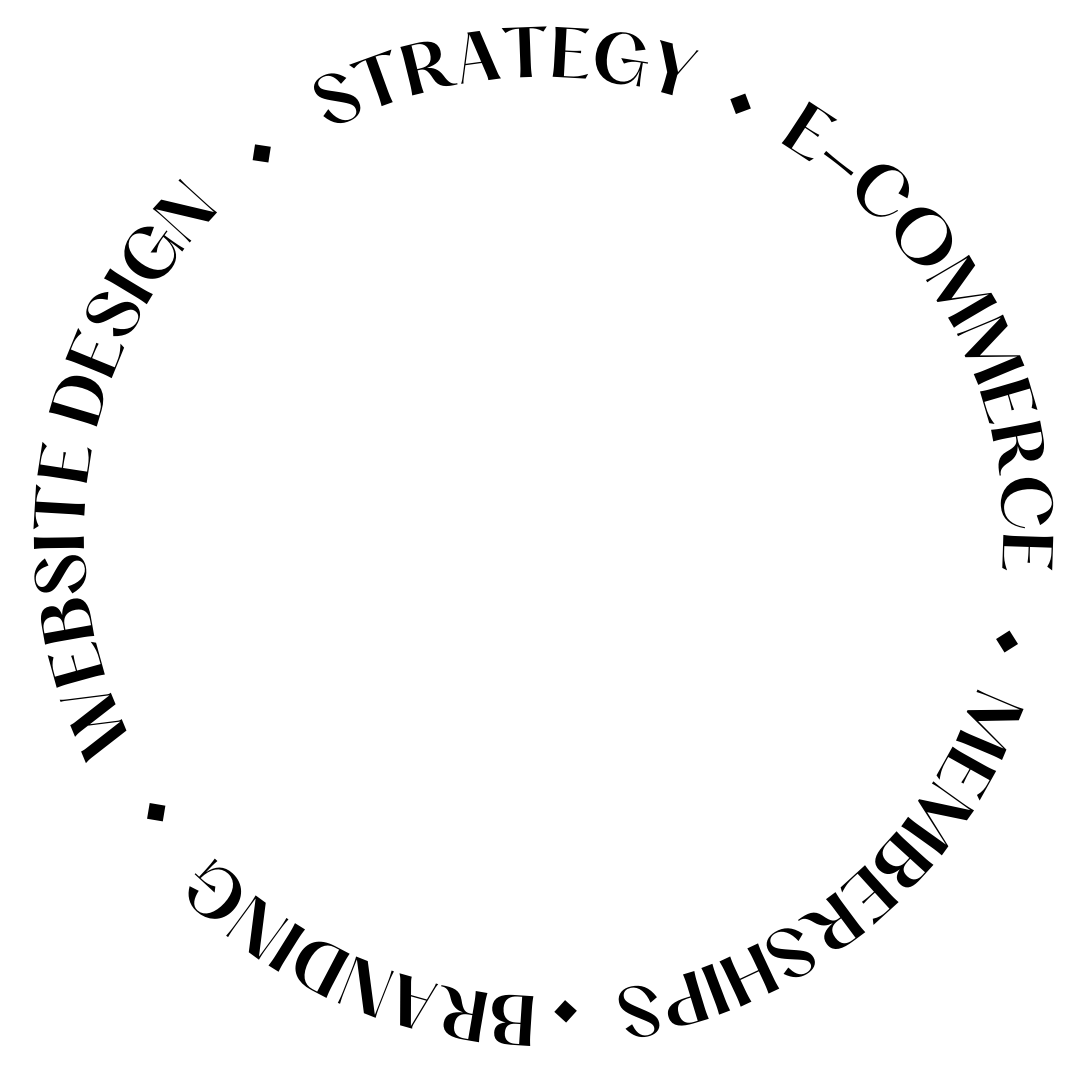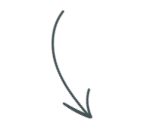Top 5 features I love about Showit as a designer
Showit makes it easy to design and publish beautiful websites. It has helped me grow my business and I’m so glad to be a part of their community of creatives and entrepreneurs.
Showit has been my website platform of choice since I joined the platform as a user in 2013, and I’ve enjoyed working with the Showit team, then becoming a certified Showit design partner to make my client’s websites as beautiful and functional as possible.
Here are five features that I love most about Showit as a designer!
Visual builder
I would say the most known feature about Showit is the visual builder. I would not even call it a “drag and drop”. There is literally a blank canvas waiting for you! No boxes, no “blocks”, just pure creative freedom to design your website the way you want to.
No code needed
And you guessed it, no code needed. This is a huge one since most complex website designs require code, but not when you’re using Showit, which makes it easy for clients after we launch their new brands and websites. If you want to get your design up and running without needing to write any code whatsoever then look no further!
Most web designers can agree that layers are very important in website design, and for regular users, even the non-tech-savvy ones, having layers is such a great part of their visual builder. You can arrange each element in the way you want, have more interesting and complex layouts by having control over where each one goes, how they overlap, etc.
Building a Showit website as a designer is definitely something I enjoy and I think it allows me to create a completely unique website for each of my clients. I usually start in Adobe XD to create a wireframe, like a loose picture of where things go, mapping the copy, etc. Then polishing it into a finished design, getting approved by the client, and finally taking that design from XD and making it look identical in Showit.
So you can really dream it up and have a design that helps your business shine without wondering “but how am I going to make this happen???”. And that is the best feeling.
Also when you’re creating your own website, there’s nothing like being able to add text, pictures, and content with ease without needing a developer to do it for you every time. I might be an odd one, but I prefer that my clients feel confident in using their websites without keeping me for “maintenance” — which by the way, Showit is virtually maintenance-free since the support team takes care of having daily backups of your site. For real.
Full control over mobile website design
The Showit platform gives you full control over your mobile website design, including transitions, having different elements from the desktop design, and other behaviors. This ensures your site looks great no matter what phone, tablet, or computer it’s being viewed on. This is one of the best aspects of using the visual builder—the same drag-and-drop functionality you use to create your main website can be used to build out your site for mobile use. So easy!
Unlike with some other platforms where the mobile side is literally a shrunk version of the desktop, this allows you to have the ultimate control over the user experience (which means more conversions 😉).
This makes everything much easier to design! For example, if there’s an image that appears on your homepage when you click on a category, perhaps that same image might not be appropriate in a smaller size for your mobile site.
With Showit, it would be simple to re-arrange your design so only text is included in that space, or a different image altogether — while still maintaining its essential purpose: visually engaging and pulling people into what you’re offering.
SEO built-in tools
Showit has an array of simple on-page SEO tools, making it easy to tweak your site and optimize it for search engines. The platform makes changing titles, meta descriptions, and image keywords incredibly simple.
If you’re looking to attract new business from search engines, Showit has your back! Some say that WordPress is the best platform for SEO, and it may be great, but websites created in Showit do rank on the first page and in top positions for their desired keywords. I have a great example and case study for you, our client Jen of Jennifer Denton Photography ranks on page 1 for “San Antonio brand photography”. It took like 2 weeks after launching her new brand and website, and let me tell you a little fun fact, she has 3 main photography offerings: portraits, seniors, and branding. So yes, you can absolutely rank with Showit, even with a complex site with multiple offerings.
Another benefit of these SEO tools is that they are built-in, and there is no need to have additional plugins in order to get your site to rank. Definitely a win in my book!
Ease of adding widgets
One of my favorite things about Showit is that adding additional tools is super easy with their embed box widget. It allows users to sell products using something like Shopify lite, or interact with site visitors by using a chat app like Drift (which is the one I use and love!).
And to keep the no-code feature going on, the only code you would handle is what your extra tool gives you to add to the pages, or in the header area. So simply a compy-paste step and you’re done.
Another plus is that you can add more widgets to your pages. You can then add some essential widgets like an Instagram feed, embed a CRM scheduler, etc. but this is also how you can easily include an email signup form in order to help boost your business conversions.
This is one of my favorite parts because it makes it easy for readers/consumers of your content to become part of your warm audience giving them a dynamic user experience.
WordPress integration
This is definitely a feature I love, but not one that is needed by all users. That being said, it’s nice to have WordPress integration if you want to have a blog. Showit makes the WordPress integration a breeze because you basically design the look of your blog and single blog posts in Showit — imagine like a template that WordPress uses every time. So you can get super creative in Showit and after publishing the layout of your design, and then every time you go to create a new blog post, it will automatically look like your design!
With WordPress integrated, it also means we can use our other plugins like WooCommerce, or even membership ones. This is great because it gives you more options for your online store, blog, and business model (passive income anyone?).
This later part can get more complex and will require code to make sure the styling of the plugins and WordPress items match your Showit design, but it’s worth it.
Like I said before, it’s not something everyone will use or need but if you do have a membership site that ties into your shop or is hosted on your site, or you have a complex e-commerce need (think something like a product that requires full customization upon ordering, which we did for our client Tamara) this is going to be very helpful for your user experience! Like giving superpowers to your website design.
Personally, most of my clients have complex sites with shops and/or private areas, so I definitely love having the WordPress integration.
These are my top loved features, but there are definitely many pros of using Showit as your website design platform like the fact that they host your website, they take care of maintenance, it has beautiful gallery options, etc.
If you’re in need of a Showit expert designer, whether you already use Showit or want to understand if it would be the best platform for your needs, I’d love to chat! You can send me a message at the bottom of this page! 💜

Launch your online shop with The Shop Starter Bundle for Showit: Pick Your Poison
Learn everything you need to know to launch your shop and get access to both the Shopify x Showit Masterclass and the Woocommerce x Showit 101 course!
filed under:
@penguindesigning
I'm Ingrid, welcome! I'm a branding designer + Showit Design Partner, doggy mamma, and tea drinker.
get to know me »
Ready to turn your website into a powerhouse lead generator even on a saturated market?
My free guide, "5 High Converting Website Tricks", gives you key strategies to create a website that showcases your brand, attracts your ideal clients, and is ready to convert them into paying customers.
Download now for free!
Hi I’m Ingrid
I design strategy-led brands and Showit websites that confidently represent you.
I’m a designer with a magic touch for monetizing websites. I’m also a tea-lover, dog momma, Ravenclaw, INFP and 2w3 (for all you personality-test nerds like me).
I’ve also been called a Showit website expert (been with them since 2013), and a sucker for understanding customer journeys, brand psychology, and consumer and sales psychology. My clients have some pretty cool results after working together, things like doubled shop conversions, booked-out services in weeks, and increased monthly revenue, among other cheer-worthy celebrations.
Get to know me