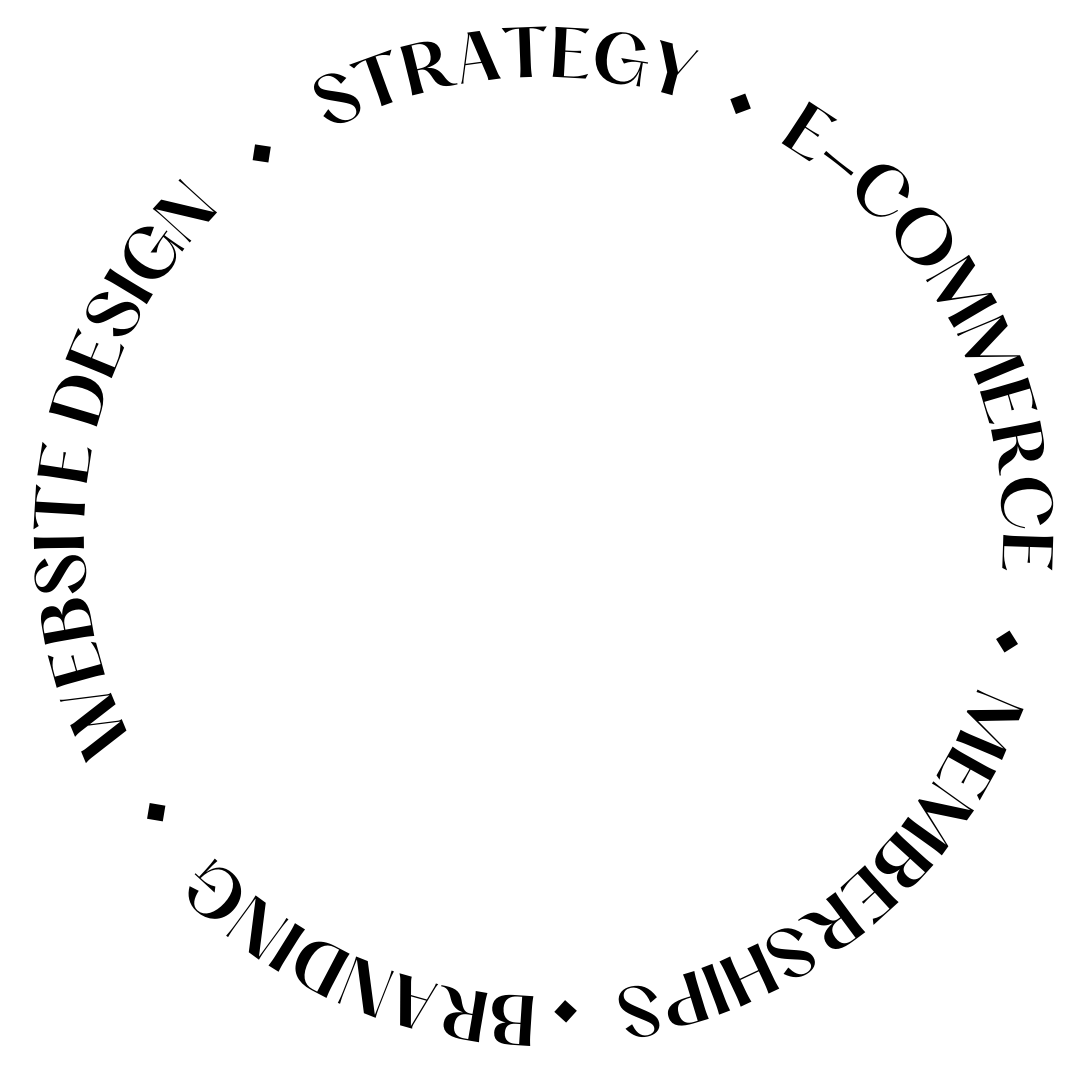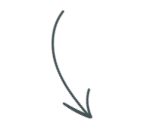Integrating Flodesk and Interact Quizzes using Zapier
For my amazing creatives using Interact quizzes to grow your engagement and email list all at once, I have a wonderful tutorial for you! This is all about getting your Interact quiz leads into your Flodesk account.
Let’s get this party started, shall we?
What you’ll need:
First and foremost, you need an Interact account and a Flodesk account. If you’re looking into learning more about Interact check this post right here or sign up for an Interact account using this link to try Interact for free and get a 14 day free trial on any paid plans. And if you want to learn more about Flodesk, be sure to read up this post.
Now, you’ll want to have a quiz already running inside Interact. Then you’ll want to go ahead and add Zapier as the connection inside Interact so you get an API key to use in Zapier.




Hang on with me, this was the tricky part.
On the Zapier website is all smooth sailing from here
Now switch over to Zapier and let’s create your zap!
Step one:
You’ll click on the top right orange button “Make a zap” (you can’t miss it!). And now it’s time to choose Interact as your app:

Step 2:
Then follow the prompts to connect your Interact account (you’ll be using that API key we got on the step above).

Make sure everything is connected. Good, green checkmarks are what we want!
Step 3:
Now it’s time to tell the data from Interact to go into your Flodesk account. Click and search for the Flodesk app and follow the prompts to connect it to your account:

Be sure to let the system know what segment you want the leads from your Interact quiz to land on and, done!

Seriously, you rock. Now, it’s time to turn on that zap so it’s running:

You have now set up your Interact and Flodesk connection using Zapier! Look at you all pro growing your list and making some automation magic happen! High five, my friend! 🎉
A video tutorial for good measure
Lock your Flodesk account at 50% off for unlimited everything
Use code PENGUIN or

filed under:
@penguindesigning
I'm Ingrid, welcome! I'm a branding designer + Showit Design Partner, doggy mamma, and tea drinker.
get to know me »
Ready to turn your website into a powerhouse lead generator even on a saturated market?
My free guide, "5 High Converting Website Tricks", gives you key strategies to create a website that showcases your brand, attracts your ideal clients, and is ready to convert them into paying customers.
Download now for free!
Hi I’m Ingrid
I design strategy-led brands and Showit websites that confidently represent you.
I’m a designer with a magic touch for monetizing websites. I’m also a tea-lover, dog momma, Ravenclaw, INFP and 2w3 (for all you personality-test nerds like me).
I’ve also been called a Showit website expert (been with them since 2013), and a sucker for understanding customer journeys, brand psychology, and consumer and sales psychology. My clients have some pretty cool results after working together, things like doubled shop conversions, booked-out services in weeks, and increased monthly revenue, among other cheer-worthy celebrations.
Get to know me