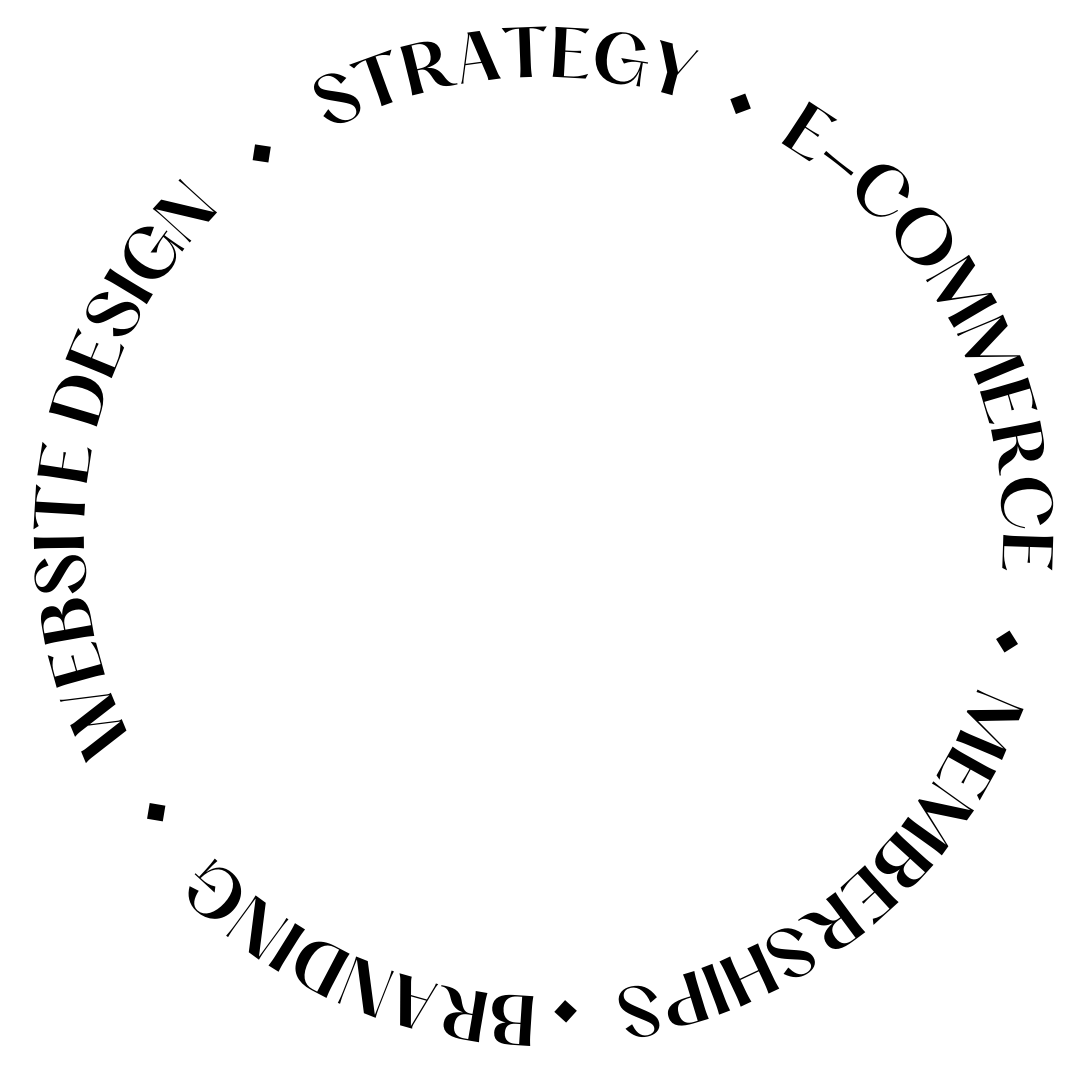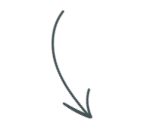The Benefits of Showit for Non-Techy People
Welcome to the side of the internet where we believe that everyone should feel confident in their website. Not only confident but proudly represented. (Oh yes!)
But tell me the truth… Are you looking for an easy way to build a website that looks great, without needing tech skills? (websites = tech, I know it can feel intimidating, but keep reading!)
Showit is a website-building platform that makes it easy for anyone to create beautiful, professional websites – even if you’re not tech-savvy at all.
I’m a Showit design partner so it may sound biased, but I’m actually also a user and have been since 2013. Let me show you some of my favorite benefits of using Showit for your website. Short and sweet, no designer jargon here!
User-Friendly Interface: the Builder
Showit’s builder interface has a user-friendly “visual editor” that anyone can use, even if you don’t have any coding experience – no coding required at all! With this editor, anyone can easily create a beautiful, custom website no matter their level of technical expertise.
You can choose from a range of templates and customize them with your own content (the Showit market has free and paid templates, so you can find the perfect one for you! For example, here’s one of my Showit templates in their market.).
Whether you want to create a basic website or you want to get more complex with things like shops or memberships, the editor makes it easy to move elements around in both mobile and desktop formats and customize your website to fit your needs. ?

Comparing something like WordPress to Showit when building your website pages
Showit is always going to be visual (think like Canva or Photoshop), while WordPress uses more of a traditional text editor requiring some coding knowledge. So think of Showit like a blank canvas where you can move every element however you want, while most other website builders are “drag and drop” into specific sections/grids that limit you to where things can move (before you add some CSS to override them).
When it comes to website building, Showit and WordPress both have their strengths. Showit is great for those who want to create a website without needing any technical knowledge or those who are very visual and want full control over what their pages look like, while WordPress is great for those who are more tech-savvy and want to have more control over the functionality with coding.
Easy Customization for Perfectly Branded Pages
Showit also makes it easy to customize your website with an array of features and options, all inn that easy-peasy visual editor I just mentioned above.
Perfectly branded website coming right up! ?️
You can add, change and edit all elements. The fonts, colors, and other design elements, as well as add images, videos, and other embedded media. But I think a pretty handy feature is to use the Design Settings panel to give your site the perfectly branded assets:

And if you feel confident in your coding skills, well then, you can also use code! Showit has a code widget and extra code areas in the page settings that you can use to make extra fancy or complex customizations.
Professional Results
With Showit, you can create professional-looking websites with their templates. Or get a designer (like myself!) to design it for you, making it super easy to upkeep.
This will be your glow-up website that looks great no matter what device you’re using.
And if you are image-heavy (looking at you, photographers!) Showit automatically optimizes your images for a fast-loading site (without compromising quality), making it perfect to showcase your new brand photoshoot on desktops, tablets, and mobile.
You also have the option to create a fully custom mobile version so visitors will get the perfect experience every time. (No automatic “shrinking”, ever!)
Have you tried it?
I don’t believe there is a perfect tool or platform that “fits everyone”.
But I do believe that Showit is the perfect choice for those who want to create a website without needing technical knowledge. 🙂 And hey, if you’re looking to have a designer put it together for you, that’s what I do!
I think you should definitely take it for a spin. (You can use code “PENGUIN” and get your first month free after your trial!)
Who knows, maybe you just found your perfect website match! ?


filed under:
@penguindesigning
I'm Ingrid, welcome! I'm a branding designer + Showit Design Partner, doggy mamma, and tea drinker.
get to know me »
Ready to turn your website into a powerhouse lead generator even on a saturated market?
My free guide, "5 High Converting Website Tricks", gives you key strategies to create a website that showcases your brand, attracts your ideal clients, and is ready to convert them into paying customers.
Download now for free!
Featured Projects
Jen Wagner Co
Shopify to showit shop Migration
Katelyn James
Showit Shop + Courses + Membership
Blanc Salváge
Brand Strategy + showit Shop Design + Copywriting
Revitalized Health & Wellness Counseling
Custom Brand + Website
Wordfetti + Wordshop
showit Website + shop Design & Development
Editorial Stock Images
showit shop + Multi-level Membership
Hi I’m Ingrid
I design strategy-led brands and Showit websites that confidently represent you.
I’m a designer with a magic touch for monetizing websites. I’m also a tea-lover, dog momma, Ravenclaw, INFP and 2w3 (for all you personality-test nerds like me).
I’ve also been called a Showit website expert (been with them since 2013), and a sucker for understanding customer journeys, brand psychology, and consumer and sales psychology. My clients have some pretty cool results after working together, things like doubled shop conversions, booked-out services in weeks, and increased monthly revenue, among other cheer-worthy celebrations.
Get to know me