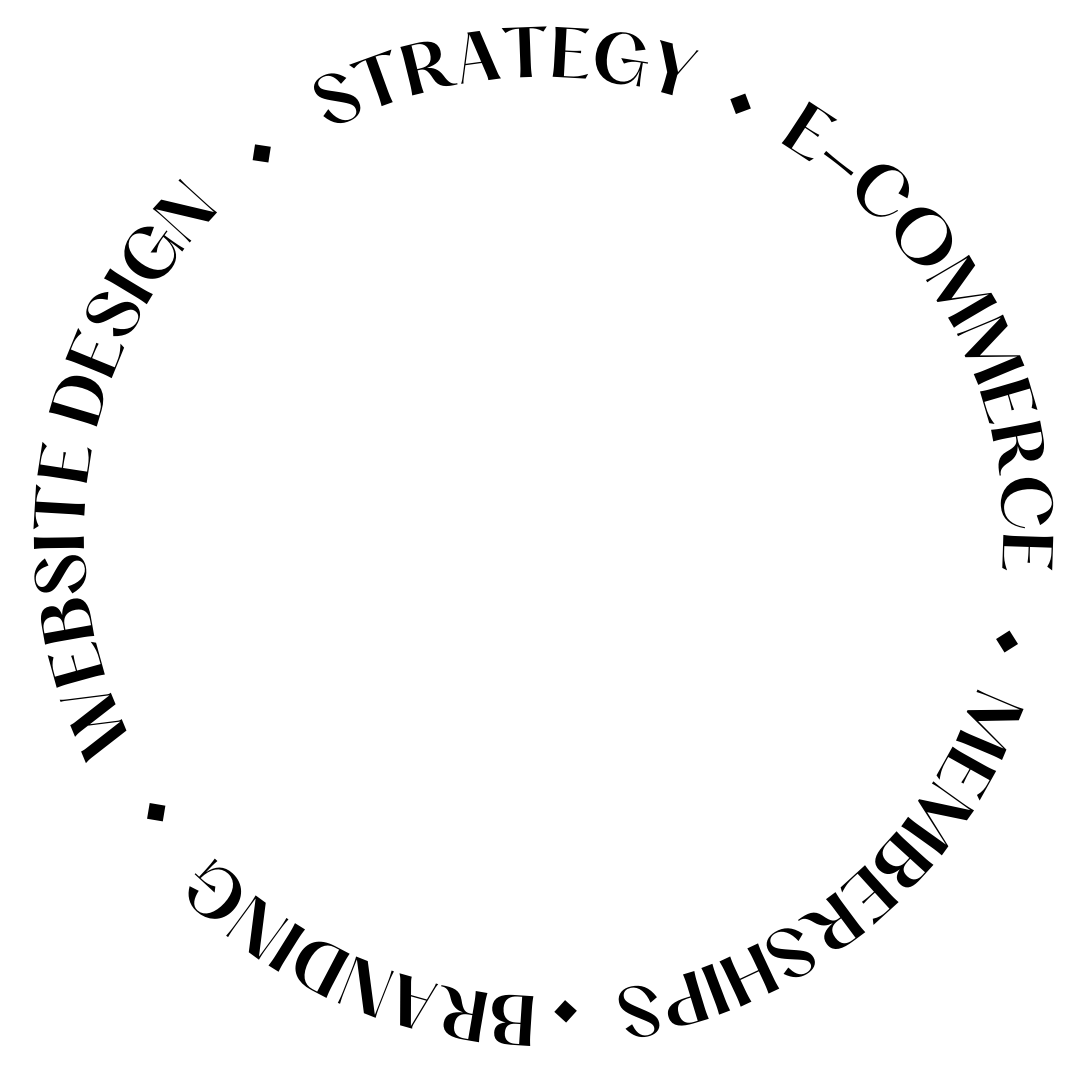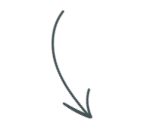Hype Your Way to a Successful Website Launch with These 5 Ideas
Launching a new website is an exciting time for any business owner, but it can also be a little intimidating. It’s always helpful to have some tips and tricks up your sleeve about how to create hype before you launch your Showit site. That way, when the big day arrives, you’ll already be prepared with ideas and strategies on what to do next.
So, are you ready for your Showit website launch? The key to a successful and effective launch is to get the word out so people know about it! Here are five website launch announcement ideas:
1. Start by announcing your launch date and time on social media.
If you have a set date/time, a countdown is a great hype element!
Be sure you’re giving your followers/customers plenty of notice so they can plan on joining in and get excited about it! Behind-the-scenes images and sneak peeks are always great to see. Create buzz for your upcoming launch by sharing photos and teasers about the new website. Not only does this create anticipation, but it creates more engagement and makes your business more personable.
2. Share graphics, photos, or videos of what your new website will look like to get your email list excited about it!
Share about the process, explain the benefits of your new website, and plant seeds about the launch long before you release more details and invite them to stay tuned for announcements. Remember that you want to keep the conversation going and generate as much hype and anticipation as possible before the website goes live, so this is not about showing them but getting them to feel connected to you during this process.
3. Set up a Coming Soon Page
Another great way is to actually send people to your site before launching, with a coming soon page that captures their emails and creates intrigue. This is also a great spot to have a countdown clock, so people know how much time until the launch.
This coming soon page also helps you start adding your website to all your social channels and take one thing off your list while ensuring everything is still private until launch day.
4. Blog about it and have a freebie or giveaway.
Launching your new website is not only about teasing, but also creating valuable content, and a freebie is a great addition to your launch to have people interacting with your content.
You can create a blog post about your new website launch (really tell the story of the process) and have a freebie or giveaway as an add-on to get people on board with following you and not just visiting for the launch to never come back. You could also use this opportunity to push out some of those products you’ve been dying to release once your site is live!
5. Send an email to past customers and clients.
Reach out to past customers and clients, letting them know you’re back with some amazing new things. They’ll be happy for the update and continue that relationship growing. In addition, if any of these people are influencers or would have complimentary audiences, you can ask them to share about your new launch to help you spread the word.
Let’s not forget word-of-mouth advertising is one of the healthiest ways to grow your company.
Want to save this post?
Just add your name + email and I’ll send it straight to your inbox 📨.
Plus, you’ll also receive a weekly moneymaking move, just like this one.
Bonus: Create a scrolling mockup of your website to have a fun graphic to help announce the launch.
Final tip, you should announce the launch of your new site at least one week before it happens so people have time to prepare and get excited about what’s coming!
Creating a scrolling mockup in Photoshop requires you to have a way to record your screen, I like using Quicktime Player on my mac or Loom.
- Start up Photoshop and pick a background
A stock image is a good choice if you are looking for something that will fit with your site nicely and be able to pop. A plain background allows you to use brand colors to create the mood you want or if you make it yourself, have more creative control over what is seen on your mockup.

- Drag and drop your recorded .mp4 video file into Photoshop
Drag and dropping a new recording into Photoshop is easy. Simply open up the image in Photoshop, navigate to the Layers tab, and drag it to your artboard as a “Layer 1.” Then size it appropriately.

- Go to Window > Timeline to open the timeline feature in Photoshop
It will prompt you if you want a video timeline or frame animation, choose video.

- Make the layers in the timeline all the same length to match the length of the video, simply click and drag them in the timeline to have them all match.
Your video will have a set duration, if the other layers don’t match it then the video will keep playing and the rest of the layers will be “off”.
- Time to export! Go to File > Export > Render Video
Now that your video is complete and settings are set to produce the finished clip, you can export it! Select a folder and save it.
Here’s a video step by step: showing you how I create a scrolling mockup in real time
Grab my prelaunch checklist so you can remember everything that needs to be done before the big day arrives.



filed under:
@penguindesigning
I'm Ingrid, welcome! I'm a branding designer + Showit Design Partner, doggy mamma, and tea drinker.
get to know me »
Ready to turn your website into a powerhouse lead generator even on a saturated market?
My free guide, "5 High Converting Website Tricks", gives you key strategies to create a website that showcases your brand, attracts your ideal clients, and is ready to convert them into paying customers.
Download now for free!
Hi I’m Ingrid
I design strategy-led brands and Showit websites that confidently represent you.
I’m a designer with a magic touch for monetizing websites. I’m also a tea-lover, dog momma, Ravenclaw, INFP and 2w3 (for all you personality-test nerds like me).
I’ve also been called a Showit website expert (been with them since 2013), and a sucker for understanding customer journeys, brand psychology, and consumer and sales psychology. My clients have some pretty cool results after working together, things like doubled shop conversions, booked-out services in weeks, and increased monthly revenue, among other cheer-worthy celebrations.
Get to know me