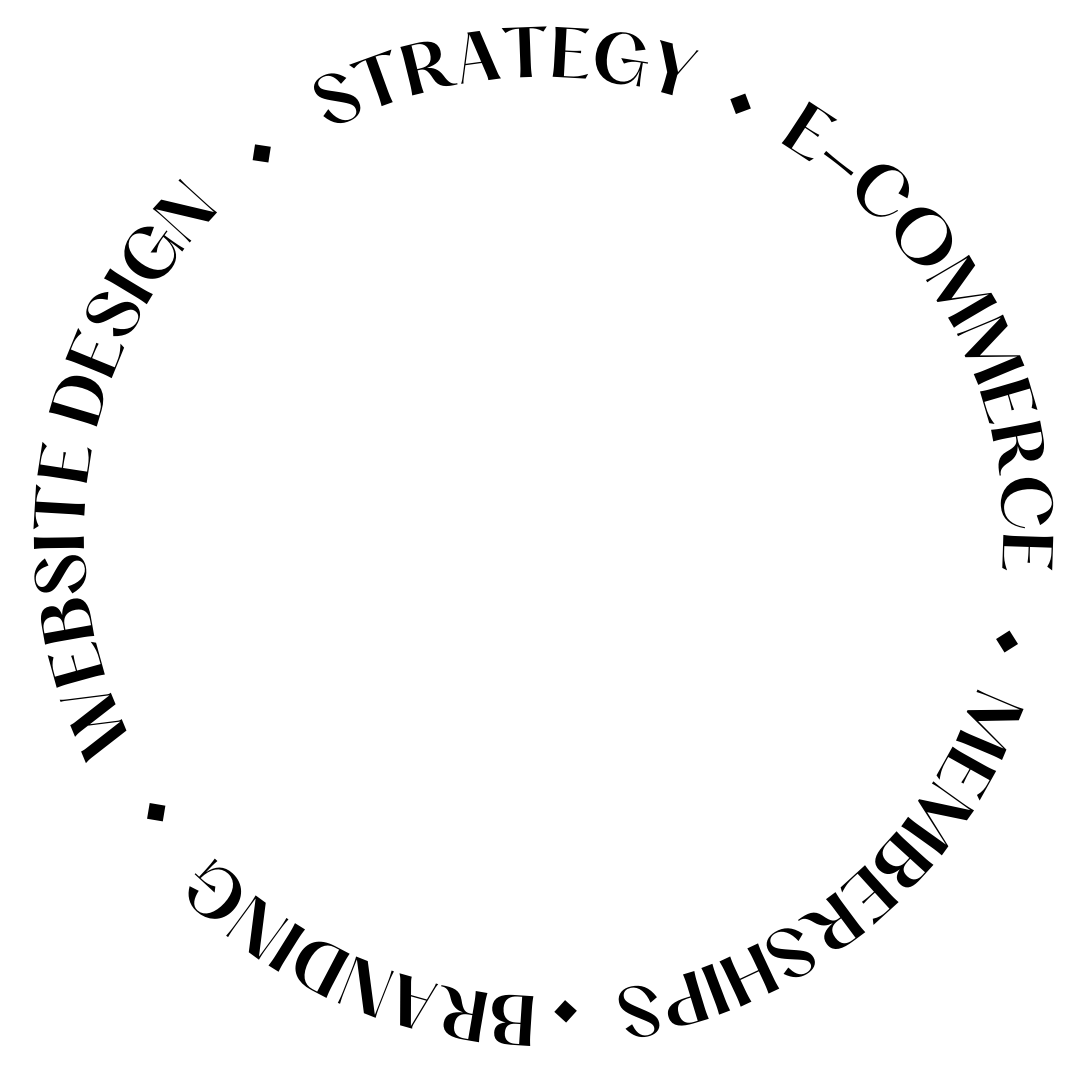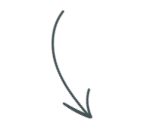9 Website Design Best Practices for Small Businesses in the Creative Industry in 2024
The Inspired Brew – Episode 3
Welcome back to another episode of The Inspired Brew podcast! Today, I’m excited to talk about one of my favorite topics: website design and optimization. 🤓
As entrepreneurs and business owners, we all know how important it is to make a great first impression on potential clients. And well, your website is kinda that first handshake. So you bet I want to go over how to make it the best if can be!
In this episode, I’m going to share with you some of the key components of a great website in the shape of 9 best practices to help you create a website that stands out and drives conversions. This way you can make some tweaks that will move the needle in a significant way.
This episode is a loaded one! 😅
I’ll talk about understanding your target audience, simplifying navigation, maintaining a consistent brand identity, ensuring mobile responsiveness, using high-quality images and graphics, creating effective call-to-actions, designing user-friendly contact forms, optimizing for SEO, and improving website speed and performance.
I’ll recommend some of my favorite tools to help you with keyword research and avoid keyword stuffing, which can result in penalization by search engines.
So, whether you’re just starting out or looking to improve your existing website, this episode has something for everyone. Thanks for tuning in, and let’s get started!
Listen to today’s episode:
Prefer to watch the episode? Watch it here:
Resources Mentioned
✨ Links and resources //
*Note: These may contain affiliate links, which means I could earn a commission at no extra cost to you if you decide to purchase after clicking!
🔗Honeybook: https://penguindesigning.com/honeybook
🔗Shortpixel: https://shortpixel.com/
Understanding Your Target Audience
Create a connection and build trust, which can ultimately lead to more conversions and sales
One of the key factors in designing a successful website is understanding your target audience.
Your website should speak directly to the needs and desires of your potential customers, that’s a non-negotiable.
You can design a website that speaks directly to them. Your website should use copy and images that resonate with your audience and your own brand, and your products or services should be positioned in a way that solves their pain points and meets their needs.
Remember, your website is not a digital brochure, it’s a tool to attract and convert visitors into customers.
By understanding your target audience, you can design a website that speaks to them and encourages them to take action.
Simple and Clear Navigation
One of the most important elements of website design is navigation.
A clear navigation menu helps your visitors find what they’re looking for quickly and easily. When designing your navigation, make sure to keep it simple!
Here are some tips to simplify your navigation and make it user-friendly:
- Limit the number of items in your top menu to six or fewer. Too many options can overwhelm visitors and make it harder for them to find what they need.
- Use descriptive and concise labels for your menu items. Avoid using vague or confusing labels that can make it difficult for visitors to understand what each section is about.
- Use drop-down menus sparingly. While drop-down menus can be useful for organizing content, they can also be frustrating for visitors if they’re not designed properly.
Consistent Branding
Your website is an extension of your brand, so it’s important to maintain consistency in branding throughout your site.
Use the same color palette, fonts, and image style across all pages of your website.
Consistent branding helps to build trust with your audience and reinforces your brand identity.
Start by creating a brand style guide that outlines your brand’s visual elements, such as your logo, color palette, typography, and imagery. (If you need a professional to help you, feel free to reach out!)
Use your brand guidelines as a reference when designing your website to ensure that your brand is represented consistently.
When choosing images and graphics, make sure they align with your brand’s values and message! Don’t just add images at random to fill it up.
Use high-quality images (nothing blurry or super small and pixelated). and if possible avoid using stock photos that look generic or overly staged.
Consistent branding is not only important for your website, but also for your overall marketing efforts.
This will help to reinforce your brand identity and create a cohesive look and feel across all of your marketing channels.
Mobile-Responsive Design
As more and more people browse the internet on their phones… because we really are glued to it, having a mobile-responsive website is crucial.
Not only does it provide a better user experience for your visitors, but it also affects your search engine ranking!
Ensure your website is mobile-friendly:
- Use a responsive design or design directly for mobile: A responsive design automatically adjusts your website to fit any screen size, making it easy to navigate on any device. Or if you design directly for mobile like we do with Showit, you get the ultimate control over the experience!
- Optimize images: Large images can slow down your website’s loading time on mobile devices. Be sure to optimize your images for mobile screens to improve loading times.
- Use good-sized text: Small text can be difficult to read on mobile devices. Keep it ar around 13px to make it easy for visitors to read your content.
- Simplify menus: Mobile screens are smaller, so it’s important to simplify your menu options. Use a hamburger menu or accordion-style menu to save space and make it easy for visitors to find what they’re looking for.
Incorporating these design best practices can help you enhance the user experience for your website visitors! And don’t we all want to put our best foot forward?
Don’t be afraid to experiment and continuously improve upon your website design to truly engage with your audience and achieve your business goals. ✨
filed under:
@penguindesigning
I'm Ingrid, welcome! I'm a branding designer + Showit Design Partner, doggy mamma, and tea drinker.
get to know me »
Ready to turn your website into a powerhouse lead generator even on a saturated market?
My free guide, "5 High Converting Website Tricks", gives you key strategies to create a website that showcases your brand, attracts your ideal clients, and is ready to convert them into paying customers.
Download now for free!
Hi I’m Ingrid
I design strategy-led brands and Showit websites that confidently represent you.
I’m a designer with a magic touch for monetizing websites. I’m also a tea-lover, dog momma, Ravenclaw, INFP and 2w3 (for all you personality-test nerds like me).
I’ve also been called a Showit website expert (been with them since 2013), and a sucker for understanding customer journeys, brand psychology, and consumer and sales psychology. My clients have some pretty cool results after working together, things like doubled shop conversions, booked-out services in weeks, and increased monthly revenue, among other cheer-worthy celebrations.
Get to know me