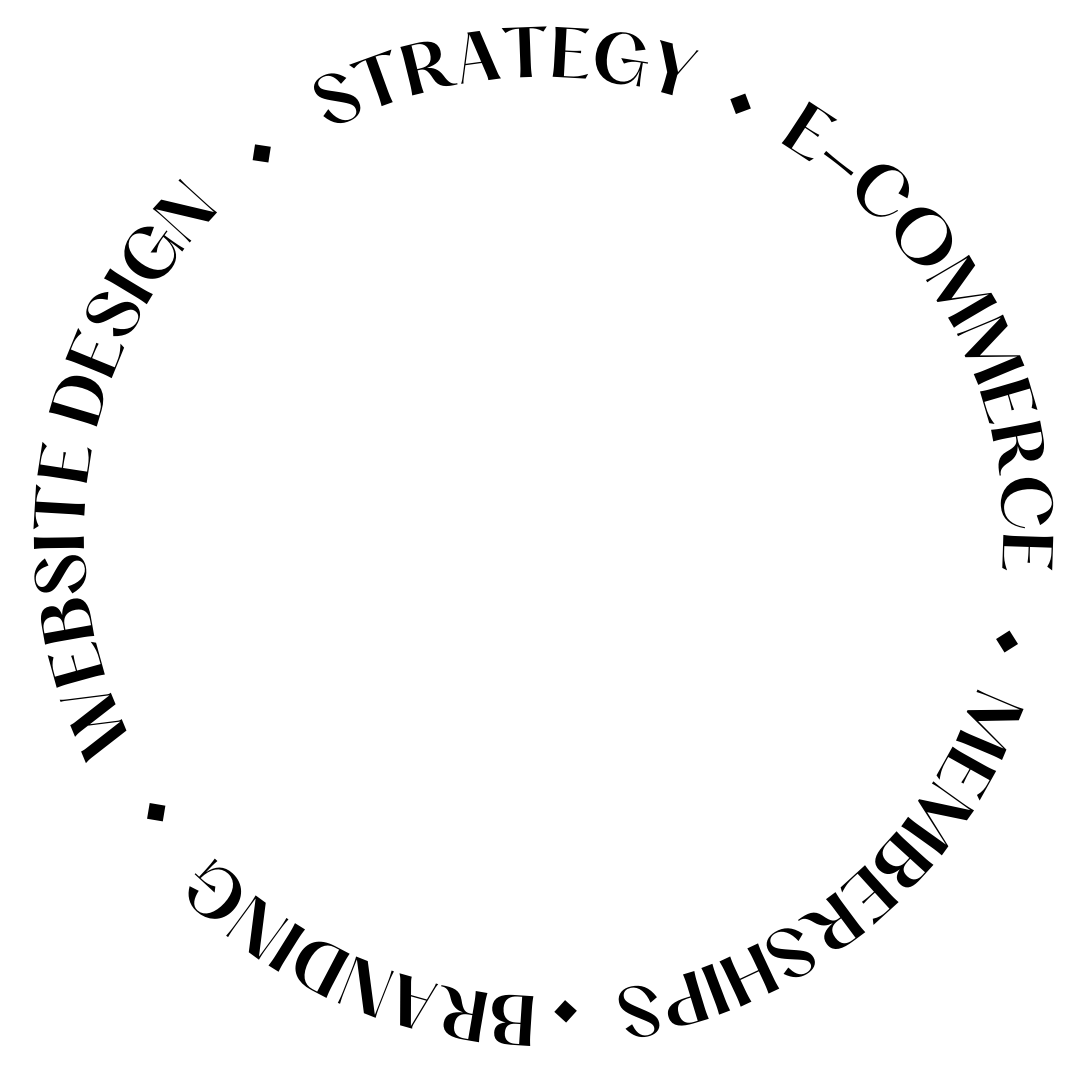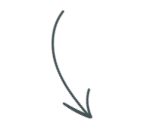Create a branded Instagram landing page in Showit
I have some good news and some even better news coming your way. The good news is that in the next few days I’ll be having a beautiful free Showit template for you, and a training to help you get your Showit website done in a weekend. The even better news is that I have a ready made-for-you social media landing page template for you right now.
Why should I even have an Instagram landing page?
Well, haven’t you been working hard to get traffic to your website? Do you really love linking to third-party pages instead of your own? How about measuring your conversion rate? Or even better, increasing your conversion rate?
That’s what I thought. ? Having a link in your Instagram bio is a really great move to lead your followers to wherever you want! If you are a maker and have your Creative Market or Etsy store, you most definitely want to give them a quick access to that! Or have your followers read your latest and greatest on your blog. Or my favorite: giving your followers an easy way to reach out for your services. This is your audience, you decide how their journey goes when they land on your profile.
By having an Instagram landing page hosted on your own website you make sure that the customer journey has the best experience, plus, you drive traffic to your website, link exactly to what you want to link, and you can create multiple options for your audience.

What should an Instagram landing page include?
- Your social icon. Yes, they come from Instagram, they just saw it but believe me, this is all about brand awareness, so add it in there.
- Your logo. Because, branding.
- Opt ins and freebies! This is the place for you to showcase them and give your followers even more value!
- In case you want to have it on the side: newsletter sign up form
- CTA: aka, Call to Action. This is your #1 (or currently most important) offer that you don’t want them to miss!
- Blog / Latest links. That podcast you have? Link it up. The newest blog posts you keep talking about? Just have a link to your blog so they can find everything. [/one_half_last]
What if I don’t have Showit?
Well, sorry that you’re missing out on this amazing platform. ? But all jokes aside, just follow these simple steps and get your own social media landing page ready and live in no time:
Step 1: Create a new page on your website. Make sure to name it something friendly like “Instagram” or “social”. Whatever tickles your fancy and makes sense. Remember people will see this URL on your Instagram link in bio.
Step 2: Fill it up! Get it all looking pretty and fill it with the above important elements
Step 3: Publish it. Make sure it’s mobile-friendly because that’s the point of this page ?.
Step 4: Grab that URL and paste it on your link in bio on your Instagram account.
Want to get your landing page up in 20 minutes?
Here’s a video tutorial walking you through creating your Instagram landing page in Showit in around 20 minutes. You can watch and apply as we go, or watch it and then get your page up and running! I promise it’s easier than you think. ?? Be confident, you got this!
Want it even easier? Grab this Showit page template for your Instagram landing page
If you want to expedite your landing page, simply grab this done-for-you Showit page template, complete with video walkthroughs to install it and customize it super fast and easy! Grab it and have your new gorgeous landing page up and running in no time! You can check it out HERE.
Check out the template preview: you get your mobile version perfectly planned for maximum conversion, and a lovely desktop version all taken care of, just waiting for you to customize it!





filed under:
@penguindesigning
I'm Ingrid, welcome! I'm a branding designer + Showit Design Partner, doggy mamma, and tea drinker.
get to know me »
Ready to turn your website into a powerhouse lead generator even on a saturated market?
My free guide, "5 High Converting Website Tricks", gives you key strategies to create a website that showcases your brand, attracts your ideal clients, and is ready to convert them into paying customers.
Download now for free!
Featured Projects
Jen Wagner Co
Shopify to showit shop Migration
Katelyn James
Showit Shop + Courses + Membership
Blanc Salváge
Brand Strategy + showit Shop Design + Copywriting
Revitalized Health & Wellness Counseling
Custom Brand + Website
Wordfetti + Wordshop
showit Website + shop Design & Development
Editorial Stock Images
showit shop + Multi-level Membership
Hi I’m Ingrid
I design strategy-led brands and Showit websites that confidently represent you.
I’m a designer with a magic touch for monetizing websites. I’m also a tea-lover, dog momma, Ravenclaw, INFP and 2w3 (for all you personality-test nerds like me).
I’ve also been called a Showit website expert (been with them since 2013), and a sucker for understanding customer journeys, brand psychology, and consumer and sales psychology. My clients have some pretty cool results after working together, things like doubled shop conversions, booked-out services in weeks, and increased monthly revenue, among other cheer-worthy celebrations.
Get to know me