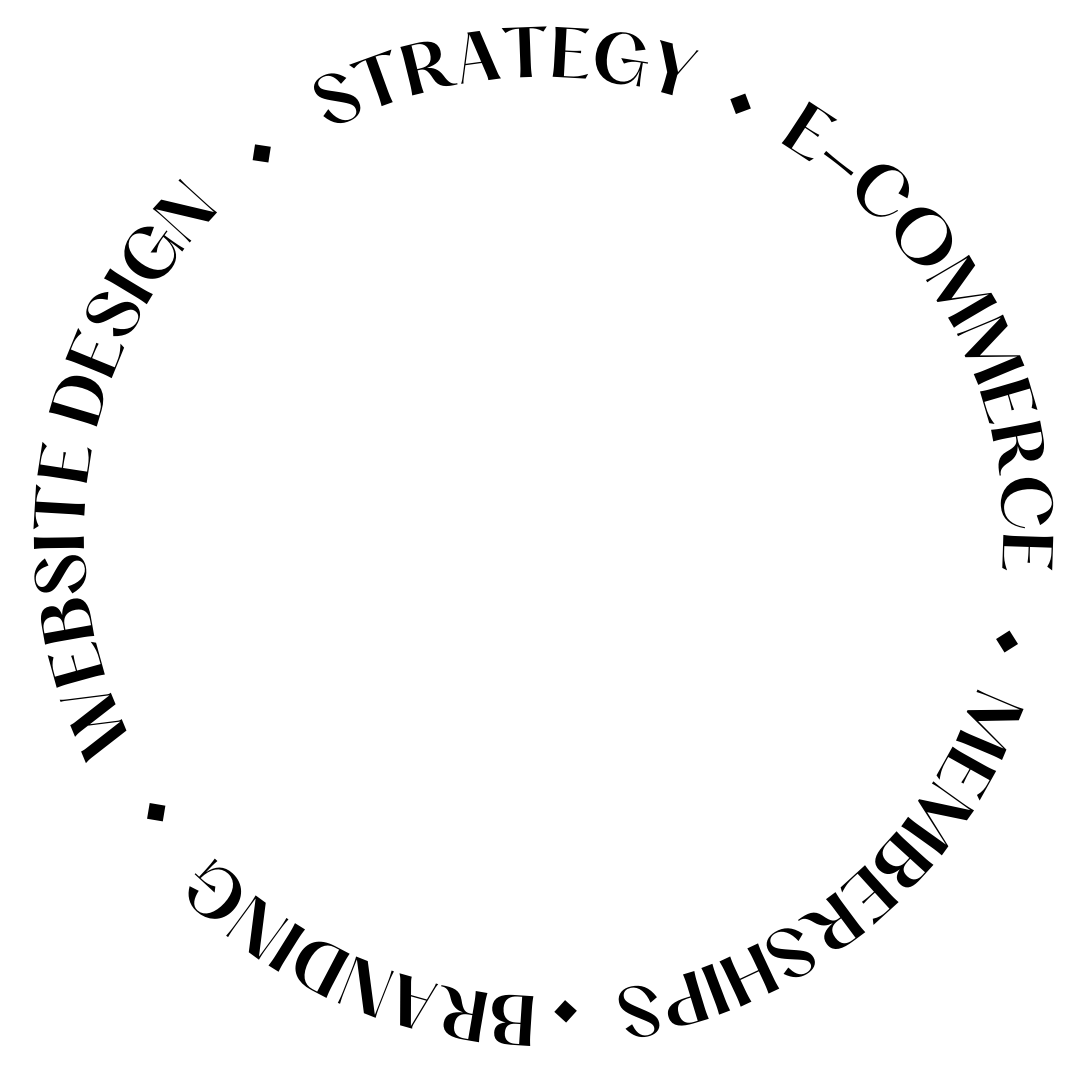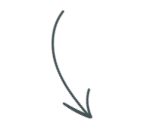Using Dubsado to grow and organize your creative business
A note about this post: As of July 2020 I am no longer using Dubsado as my CRM platform. I have since moved to Honeybook. You can read more about the change and how I use Honeybook over here.

Have you heard of Dubsado before? I think this tool is a hidden treasure in the world of CRMs. When I found Dubsado I was looking for something that suited my business in a way that allowed me to grow, not be confined to their rules. And it seemed even harder to find something good since I run 2 businesses: a photography business over at Atelier21 Co. and this branding + Showit web design studio called Penguin Designing. It seems like I was looking for a unicorn because any CRM (client relationship manager) that I tried was either geared for corporate or very specifically for photographers.
But then I found Dubsado and yes, of course, there’s a learning curve, but oh boy was this my best decision ever. I binged through all their help documents (I’m a nerd like that), and I was so surprised that the trial for Dubsado is not set on time, but on clients, so you can set up everything, and I do mean, everything in the system to test it out before committing. No “paid only” features, which was perfect for me!
How did it help my client experience
Plain and simple: an organized business can serve their clients better. Dubsado excels at that. From the moment a lead comes in it created a Lead project in your system where all the important information is kept, and you can even email your lead from inside Dubsado to start a “conversation mode” to keep it all in one place! No more looking through your inbox for the last thread…
And a little thing I love about conversation mode? It tells you if they viewed the email. I feel like a ninja with that haha! Of course it tracks it via a little pixel, so if YOU open up that email in your inbox it will track it to, but still, I rarely do that so it works for me.
So how did my client experience change? It got faster, smoother and more personal. I was able to set an autoresponder letting my lead know what to expect and thanking them for their inquiry, that way they don’t feel their email just went into a void.
Jumping into the onboarding: Dubsado proposals are everything you want for a smooth client experience: You get to outline the scope of the project and even offer upgrades right in the proposal, and in one link they get that, plus the contract and the invoice so they can pay the deposit. All in one step. Seriously!
Imagine yourself as the client, wouldn’t you be happy to not have to receive a ton of emails with a bunch of different things to keep track of? Yeah, my clients have expressed their happiness with “how smooth” (literal quote) my process is. All thanks to Dubsado.
Is it just for creatives?
Nope! I don’t keep Dubsado to myself, this is a tool that some of my clients have jumped into because they experience it first hand, and they too want to be using Dubsado to grow and organize their business. I love it for creative businesses because it’s extremely flexible! You can set your emails, forms, lead forms, schedulers, etc. in a way that works for your business. You are not forced into their mold, you mold your workflow to what will work best for you and your clients. So you can really make Dubsado work for almost any type of profession.
How I manage my businesses with Dubsado
Seriously, that small simple workflow is the first step into having a smoother client experience.
My advice? Start keeping a record of every tiny step you take in your business from the moment you get a lead to the moment you say goodbye. I bet you more than half can be automated, and the awesome part is that you can make that automation happen with Dubsado.
That’s how I manage my businesses, that’s how Dubsado has helped me make time to focus on serving my clients while the automations in their system help me keep a smooth client experience.
Here are the basic things I would suggest you do when you try it out (and find yourself smiling because it’s the perfect CRM):
- Go to the settings and update your accent color, your name, business info, and logo.
- Setup a canned response for new leads that has a thank you and your office hours so they know when to expect a reply from you.
- Create a new lead form (which can be embedded into your Showit site no problem!). Include all the important details that help you better serve your clients on that initial consultation.
- Create a super simple workflow that sends that canned email to new leads.
After the lead, it’s time to create a simple onboarding workflow in Dubsado:

The proposal is the first step in your onboarding process, this is where you send your project scope, contract and invoice.
So step one: set up that proposal.
Step two is an optional one but depending on your type of work I would create a questionnaire to gather more information about the client and what’s needed for the project.
Step three is to repeat what we did with the leads and have a canned email ready to welcome them into the project with you with all the important information, all about the client experience here, and if you created a questionnaire, this is the perfect place to include that (no more extra unnecessary emails).
See how you have a smooth welcoming for your client while on your back end everything is perfectly organized? With Dubsado you now have your business hub or HQ to keep track of every lead and every project, helping you serve your clients better and even serve more clients now that everything’s organized and you have a tool helping you keep your projects running smoothly.
Try it for yourself! You can use code “penguin” and get 20% off your first month or year if you decide that Dubsado is the perfect tool for you as it is for me!

filed under:
@penguindesigning
I'm Ingrid, welcome! I'm a branding designer + Showit Design Partner, doggy mamma, and tea drinker.
get to know me »
P.S. Found value in this post? You can always drop a little something in my treat jar — this goes toward treats for my pup (yes, Yui loves it) and fueling more great content! 💜
Ready to turn your website into a powerhouse lead generator even on a saturated market?
My free guide, "5 High Converting Website Tricks", gives you key strategies to create a website that showcases your brand, attracts your ideal clients, and is ready to convert them into paying customers.
Download now for free!
Featured Projects
Jen Wagner Co
Shopify to showit shop Migration
Katelyn James
Showit Shop + Courses + Membership
Blanc Salváge
Brand Strategy + showit Shop Design + Copywriting
Revitalized Health & Wellness Counseling
Custom Brand + Website
Wordfetti + Wordshop
showit Website + shop Design & Development
Editorial Stock Images
showit shop + Multi-level Membership
Hi I’m Ingrid
I design strategy-led brands and Showit websites that confidently represent you.
I’m a designer with a magic touch for monetizing websites. I’m also a tea-lover, dog momma, Ravenclaw, INFP and 2w3 (for all you personality-test nerds like me).
I’ve also been called a Showit website expert (been with them since 2013), and a sucker for understanding customer journeys, brand psychology, and consumer and sales psychology. My clients have some pretty cool results after working together, things like doubled shop conversions, booked-out services in weeks, and increased monthly revenue, among other cheer-worthy celebrations.
Get to know me