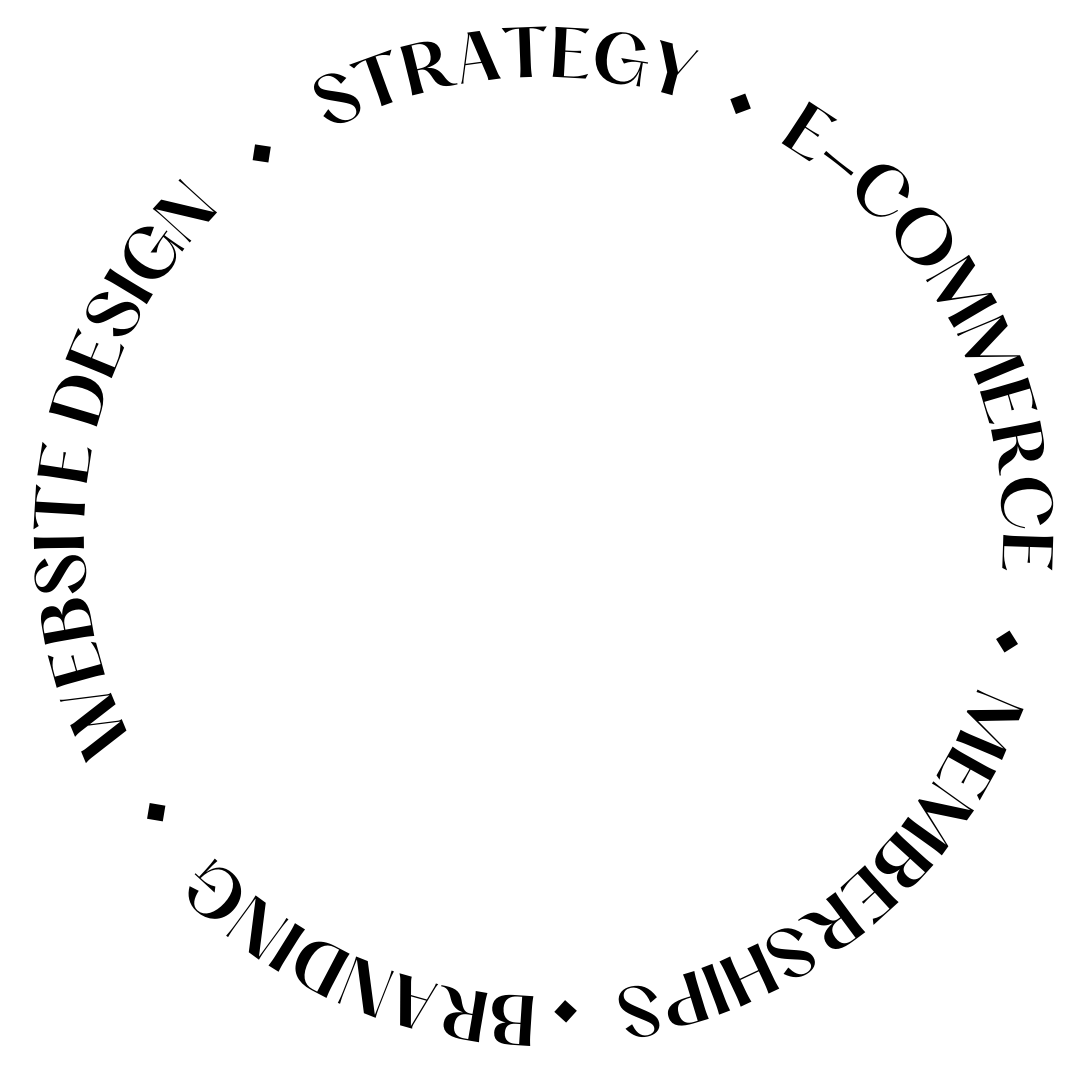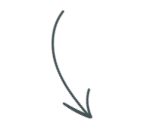Ultimate Guide to Build a Converting Photography Website

Many photography websites and templates are too busy, confusing, and difficult to use.
Your photography website should help you book more ideal clients. Your leads need a place to easily find information about your pricing, services, and work samples so they can decide whether or not you’re the right photographer for them.
The first thing you should do as a photographer when considering your website is to figure out what you want the website to achieve.
A website should be designed to help you attract more clients.
A photographer might want a portfolio-style website that showcases images, or an e-commerce site where you can purchase prints and products. Either way, there are many ways for you to create a successful photography website with user experience in mind.
A photographer’s website must solidify the brand
This is where you communicate with your clients and educate them to attract the ideal ones. Your brand voice and messaging should be consistent across all of your website, social media, and marketing channels.
Your logo may appear on the header or in the footer, you might want an “About Me” page that prominently displays who you are as a photographer. But remember that the About page is really about how you help your client, how you fit into their story.

Your About page may be one that solidifies your brand the most on a personal nurturing level, but your photography website as a whole is what will put you in front of your target audience and connect with the ideal clients who look exactly for your quality, style, and level of service.
Some key ways to solidify your brand on your website are:
- Use the same fonts throughout your website to keep it cohesive with your branding message.
- Keep fonts at no more than three on the whole site to help them read the content clearly without too much distraction from other elements of design.
- You can use images (as expected from a photography website or portfolio) but be intentional. Don’t just dump the images, allow them to tell a story, to evoke a feeling, or to stop them in their track so they pay attention to the message.
Now that you know how your website should look for a really strong brand, it’s time to think in terms of user experience.
This will allow your website to be memorable and eye-catching to your website visitors.
Firstly, you need a clear navigation bar with pages clearly labeled. It’s very tempting to get “cutesy” with your page naming but don’t. Clear not clever. A confused mind doesn’t convert.
A clear menu on your website will help them find what they are looking for faster than if everything was on one long page or list that takes forever to scroll through.
It’s also important not to overwhelm customers with too many images and zero text on the page, they enjoy the view, but at the cost of not moving forward because you were not clear on your expectations of what they should do next.
Your goal as an artist should be to make it easy for people to find what they’re looking for, understand what’s available, and feel confident about their purchase-whether that means a couple hundred or thousands of dollars. This is where the value is measured, not the expense.
Don’t forget, you should have an easily navigable site as well as one that’s mobile-friendly so people can find you and contact you on the go to book a session or consultation.
The most important aspect of your website is that it should represent you, your brand, as well as what you offer, all in a way that is more about your client than yourself.
Quick tips to make sure your website is built with your ideal clients in mind:
- Don’t just write in a “me me me”, this is about them.
- What do they need? Address it.
- From your particular photography services, what is it they should absolutely know before contacting you? Don’t make it hard to book you!
- Is it for inspiration or direct booking of services? Do you offer photography workshops and courses too?
Is there calls-to-action on every page that speaks directly to them as their perfect solution? Not a generic message directed at everyone who might be interested in “hiring a photographer”. You don’t want the price shoppers. If you try to serve “everyone” you will get “no one”.
Think about what do you want them to know about you right away, literally guide them through your site.
This is a time that we are all distracted by so many things competing for our attention. Give people the rundown of what’s in store for them on your site without requiring too much reading or searching (this is why proper typography use and headings are important! Design supports your message!)
Educate Your Potential Clients
Many photographers are reluctant to include prices or even a simple process section for their clients in fear that competitors “steal” these ideas.
The reality is that many potential clients will ask for prices, or be unsure about what the process looks like, so why not share that with them and look like the professional you are? Make an impression, don’t explain every detail, at this point in their journey they are looking for information, they are in research mode, but it needs to be the right information, almost like the bullet points of an experience of hiring you as their photographer, all tied nicely with the emotional benefits.
Add a pricing page to your website and include at least one package option with package details and price range if you want to start weeding out the price shoppers.
Include a section on how they can purchase from you so that the investment is not a shock, but rather an anticipated stage because is what will lead them to get their gorgeous new photos.
It also never hurts to include images of your prints, canvases, and products in general if you sell them so that they can get a feel for the quality and style you offer.
The content on the site needs to be enticing enough that people want to hear more about what it would take to book with you.
Curate your portfolio
Create a photography portfolio you are truly proud of. Now, I’m not talking just about how it looks, but one that actually brings you, ideal clients, knocking to your door.
You want to make sure that your website represents who you are and what makes you unique as an artist. But making it look good can be tricky – how do you fit everything in without overwhelming visitors? And how do you make sure it looks professional?

For portfolio quality: less is more.
It sounds cliché but I can’t stress this enough. Fewer images on the website mean more attention to the right message, the right images, and also better clients booking.
It’s true, you sell what you show. So only show the type of sessions that were dream sessions, those that you could shoot all day long.
Curating a portfolio is also a way to align your brand because you will be able to showcase your style and make a true impression, one they will remember among the sea of other photographers’ websites.
How many images should you include on your portfolio page?
As a photographer, you know that your portfolio is the most important tool for getting new clients. It’s also one of the most challenging to get right.
You know what I’m about to say for the solution: Don’t have too many images on your portfolio. If you fill it to the brim just to show “how much work you’ve done”, you’ll find that your viewers will get tired of looking at so much work and become less focused on what’s important – which is booking with you!
A sweet spot I’ve seen as a website designer for photographers? No more than 20 images per gallery with no more than 4 galleries to break up the types of sessions. That means you need to do less work, not more.
What a curated portfolio truly gives you:
You’ll feel more confident in your work
You’ll be able to show your personality more
Your website will stand out from other photography websites because it’s personal and not a sea of sameness.
A curated portfolio gives you the opportunity to focus on what makes your work special so that people can find and connect with you in an authentic way. It also helps keep those who will not be great clients who don’t really know what style they want and ask for edits in a different style, diluting your quality.
Ultimately, curating your portfolio makes it easier for clients to find you because your style and quality will be clearly positioned.
Technical aspects to consider for your photography website
Optimize your images for size and quality.
Optimizing your images is not just about reducing the size. You want quality images on your site! But they must be fast loading for a great user experience. It’s a fine balance, I know.
I have a 2-step process I do for all my photographers’ websites:
First I run on JPEGmini and resize to 3500px on the long side. This gives me the perfect size even for retina displays on big monitors.
Then I run them on ShortPixel on the Glossy setting to really compress it and still get crisp images. If you want to try ShortPixel, click here, it will give you 100 images more! Oh and it’s free, so really I think this is a great tool for you!
Add alt tags to photos so they are more accessible for people with disabilities.
This is not a place to stuff keywords. I said what I said. Add your alt tags in a way that you would describe the image to a blind friend. It’s a photography website, so these will be key.
Short, succinct, and descriptive. Now, if you can put a keyword there in a very casual way then you totally can. But please don’t just stuff it.
Choose a website platform that will work best for you in the long run.
If you’re on the lookout for a great one, I have an article all about Showit right here, and one actually reviewing different website platforms over here.
Ideally, your website platform will have the ease of use for you to update your galleries and information, without having to rely on a designer every single time.
Create the right pages on your website.
Of course, you need a Home page! But my must-have list for photography websites are:
- Home
- About
- Services / Information / Investment
- Portfolio
- Contact
- Blog
Let me expand a bit on the blog thing. You can absolutely have a successful photography website without blogging constantly (one of my clients, Jen, has been ranking on page 1 since 2 weeks after we launched her site over a year ago and she rarely blogs, so I know it’s possible).
But, posts are the backbone of any website that wants to signal to Google and search engines that content is fresh, and your photography website is no exception.
They provide a way for you to tell stories about your business, show off new work that may not be in a gallery yet, link to other pages on your site like a contact form or gallery set up page, and more.
I’ve seen so many photography websites that are missing a blog page, and the result is it feels like it’s very static. Blogging adds fresh content to your site on an ongoing basis, which in turn gives people who visit your website more reasons to come back over time (Google loves new content).
Don’t forget SEO
Imagine building the most magnificent art piece and hiding it. Or having the solution to someone’s problem and keep quiet about it when your service is actually that solution. Doesn’t sound logical, right?
Well, not caring about SEO is basically the same thing.
Search Engine Optimization is an important tool for any business with a website. It helps get more visitors to your site because search engines like Google place a higher value on websites that are proven to be high quality by their ranking on search pages. If there’s one thing I’m sure about is that you want more people to see our work!
Basic things to include:
- Page title
- Metadata
- Alt tags for images
- Quality content
- Properly marked headings
In conclusion
It’s so important for photographers to have a great website.
Your site should solidify your brand, educate potential clients, and showcase your portfolio. You may think that you want it all but when it comes time to figure out what’s most important for the success of your photography business (and ultimately customer conversion), consider these three things in order of priority: educating prospective customers about how you work, having an easy-to-navigate layout on each page with clear calls to action and finally a well-curated gallery showcasing your particular style.
If this sounds like something you need help accomplishing or know nothing about at all, send me a message! As a website designer for photographers, together we can create the perfect solution for converting more prospects on your website.
filed under:
@penguindesigning
I'm Ingrid, welcome! I'm a branding designer + Showit Design Partner, doggy mamma, and tea drinker.
get to know me »
P.S. Found value in this post? You can always drop a little something in my treat jar — this goes toward treats for my pup (yes, Yui loves it) and fueling more great content! 💜
Ready to turn your website into a powerhouse lead generator even on a saturated market?
My free guide, "5 High Converting Website Tricks", gives you key strategies to create a website that showcases your brand, attracts your ideal clients, and is ready to convert them into paying customers.
Download now for free!
Featured Projects
Jen Wagner Co
Shopify to showit shop Migration
Katelyn James
Showit Shop + Courses + Membership
Blanc Salváge
Brand Strategy + showit Shop Design + Copywriting
Revitalized Health & Wellness Counseling
Custom Brand + Website
Wordfetti + Wordshop
showit Website + shop Design & Development
Editorial Stock Images
showit shop + Multi-level Membership
Hi I’m Ingrid
I design strategy-led brands and Showit websites that confidently represent you.
I’m a designer with a magic touch for monetizing websites. I’m also a tea-lover, dog momma, Ravenclaw, INFP and 2w3 (for all you personality-test nerds like me).
I’ve also been called a Showit website expert (been with them since 2013), and a sucker for understanding customer journeys, brand psychology, and consumer and sales psychology. My clients have some pretty cool results after working together, things like doubled shop conversions, booked-out services in weeks, and increased monthly revenue, among other cheer-worthy celebrations.
Get to know me