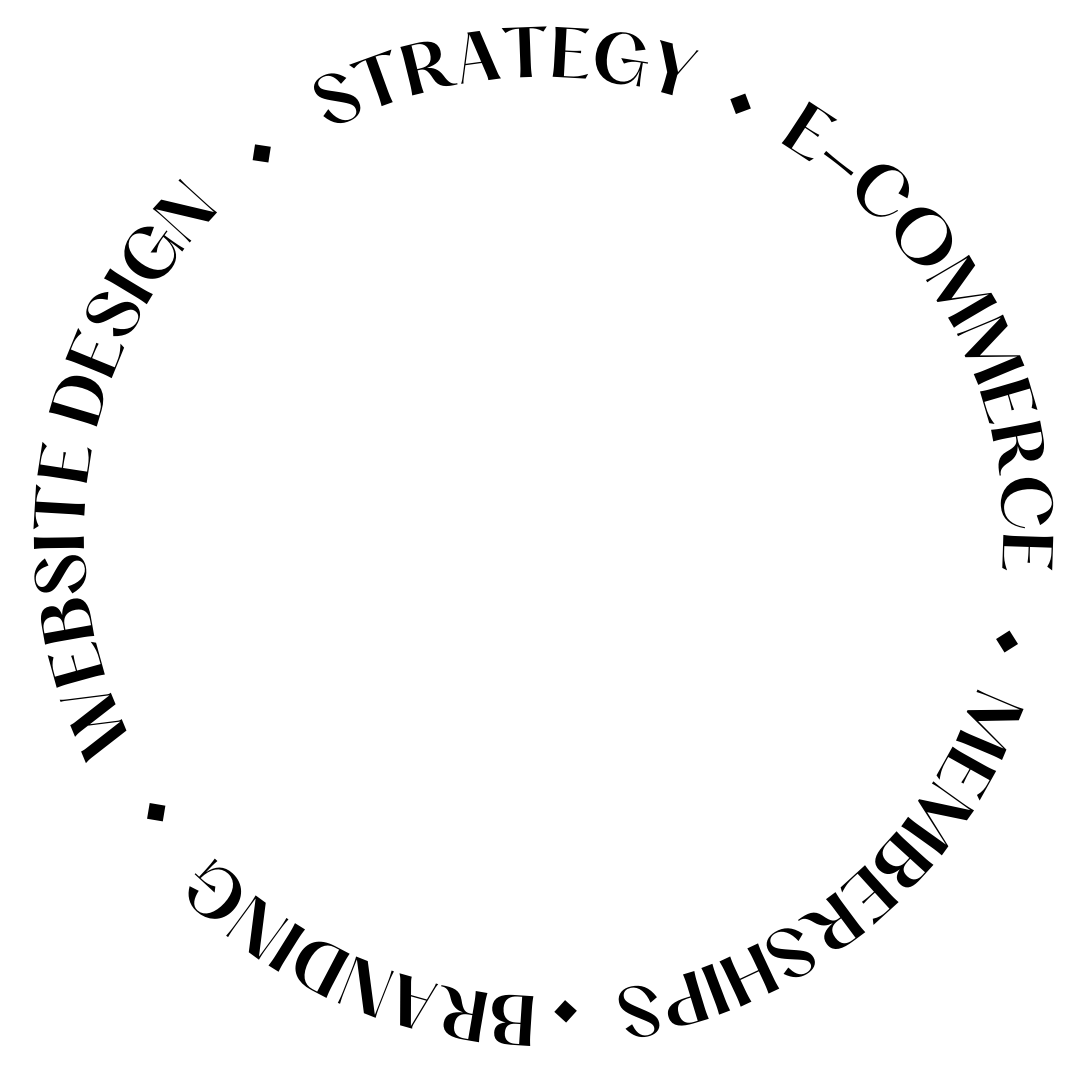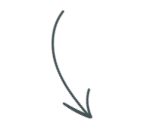How your Showit blog + WordPress work together
Let me demystify how Showit blogs work with WordPress, making magic, turning your blog into the pretty little thing it is without the need for code.
First things first: Showit is your design platform
And your host.
And your main page builder…
You knew that, right? Well, it is. Showit is the builder platform, what you see is what you get. And if you don’t need a blog, it is where you put all your content. These are called “Pages” inside your Showit app.
Now, if you are reading this, then you have a blog or are considering one. You’re going to need a Tier 2 (regular Showit blog, predetermined plugins) or a Tier 3 (advance blog tier where you can use plugins outside of the preloaded ones). Now we have WordPress added into the mix! 🎉
If you’ve used WordPress before then you know that your site looks the way it does because of the theme you are using, which contains the design layout. Well, the beauty of having a Showit blog is that now you can design it how you want it to look right in the Showit builder, and then just log into your WordPress side (which can be found by adding /wp-admin after your URL) without worrying about the looks because you’ve already set that up on the Showit side. All you have to do is go make some awesome blog posts to engage with your audience!
The tech side of how it’s all working:
Showit is your builder. When you publish it creates a theme inside WordPress, automatically.
Headers styling (fonts, color, size)
All of your design settings are set on the Showit platform, and WordPress will use those! It helps to keep your design cohesive across every page on your website.
When you open your design settings you can see how every element will look! Here you can see the headers you typically use in WordPress (H2, H3) are going to look like:

And you can see these look exactly the same if you add them inside of Showit. Consistency is the key here!
What if you want to have a different font/color for your WordPress headers?
To edit the color or fonts to be different than what your design settings have, you will need to code it! And you actually need to do so for both the mobile and the desktop.
For desktop you would use the class .d .se-wpt h2 and for mobile you would use .m .se-wpt h2
You can add any CSS styling to those classes inside your Showit Single Post template and it will be reflected in your blog posts.
If you don’t feel confident or just don’t want to mess around with code, that’s something we can accomplish in a quick edit service, feel free to send me a message!
Updating your Showit WordPress blog
This is really simple and you’re going to love it. Once you get hit with some inspiration or it’s time to refresh your blog layout you simply update the layout inside of the Showit builder and then hit Publish. ✅
Done. (Just like when I showed you how to create a Showit landing page for Instagram so you can ditch Linktree and other third-party apps.)
It will automatically update the theme files over on WordPress. It literally overrides them. All on the back end of it, you only have to look at the Showit builder, make your changes, and publish, no code, ever.
So really, Showit is your builder (and new favorite website builder) and WordPress will act as your database where you go ahead and blog to your heart’s content. If you want me to go over how things work a little more in-depth (like the tags inside the builder to tell WordPress what content should go where) just let me know on an Instagram DM and I can do a follow-up post!
xo!



filed under:
@penguindesigning
I'm Ingrid, welcome! I'm a branding designer + Showit Design Partner, doggy mamma, and tea drinker.
get to know me »
Ready to turn your website into a powerhouse lead generator even on a saturated market?
My free guide, "5 High Converting Website Tricks", gives you key strategies to create a website that showcases your brand, attracts your ideal clients, and is ready to convert them into paying customers.
Download now for free!
Hi I’m Ingrid
I design strategy-led brands and Showit websites that confidently represent you.
I’m a designer with a magic touch for monetizing websites. I’m also a tea-lover, dog momma, Ravenclaw, INFP and 2w3 (for all you personality-test nerds like me).
I’ve also been called a Showit website expert (been with them since 2013), and a sucker for understanding customer journeys, brand psychology, and consumer and sales psychology. My clients have some pretty cool results after working together, things like doubled shop conversions, booked-out services in weeks, and increased monthly revenue, among other cheer-worthy celebrations.
Get to know me