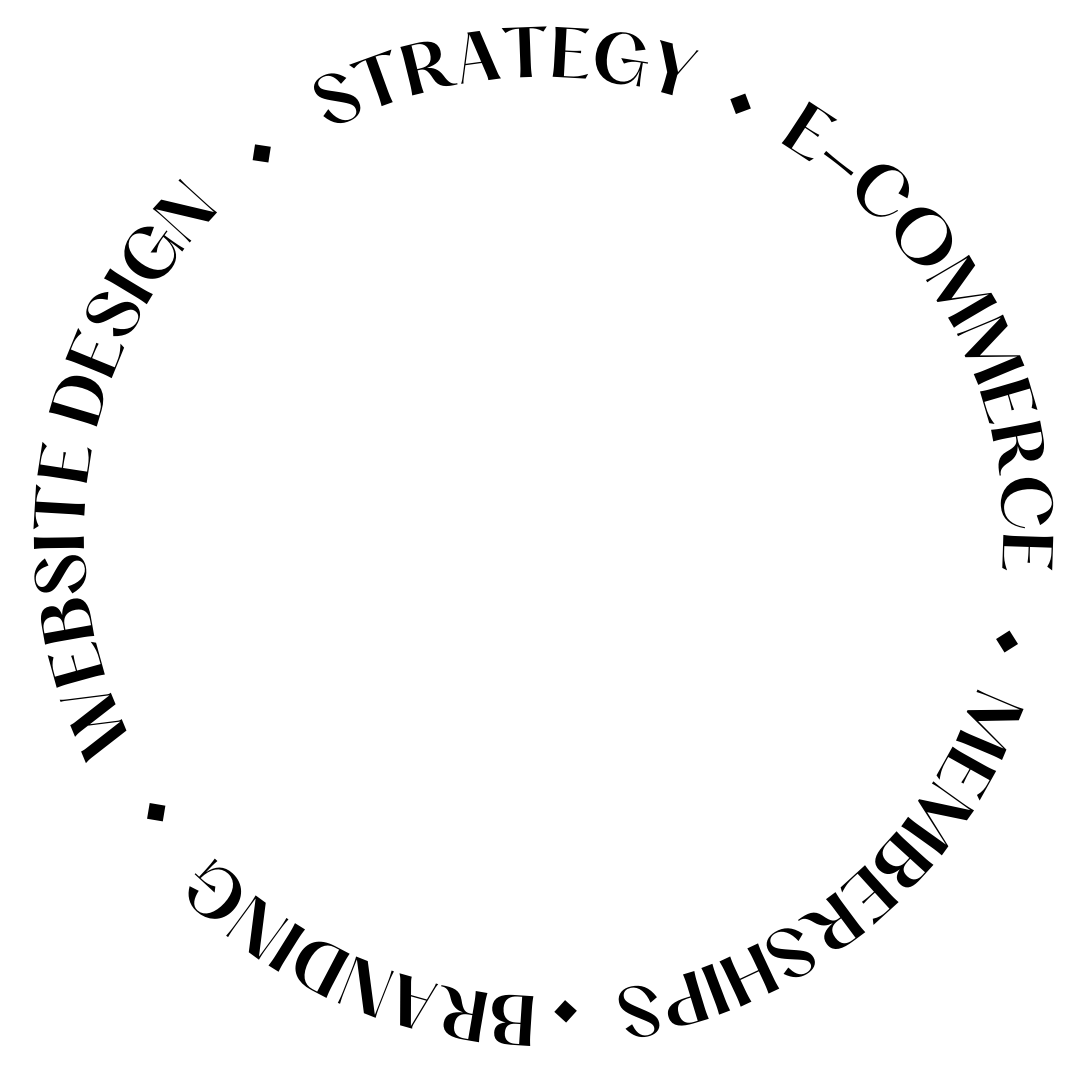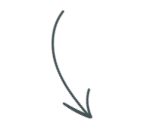How to embed your Honeybook scheduler in your Showit website
There is a lot of time and effort that goes into running a business. It seems like you never have enough hours in the day to get everything done! Just imagine how much more productive your business would be if you had one less thing on your plate?
That’s where Honeybook comes in. Honeybook allows you to easily manage all of your appointments, clients, and invoicing without ever having to worry about forgetting something or being unprepared for an event. And one of the best ways is to automate your consultation calls and other appointments by using their Scheduler tool.
If you’re interested in adding this amazing tool to your Showit website, just follow these simple steps:
1) Open your Honeybook account and navigate to the scheduler tool

You will need to create a “session type”, or if you already have that then simply locate the link to it by clicking the little “link” icon.
2) Grab the Scheduler Link

3) Create an iframe
I know this sounds scary if you’ve never done it but it’s super simple! Simply go to http://embedresponsively.com/ and use their “Generic iFrame” tab to paste your scheduler link and generate a code to embed in Showit!
You will paste your scheduler URL (the link you copied in Honeybook) right after the <iframe src=”RIGHT HERE!
And remember to keep the link inside the quotes as shown in the screenshot below. Then you can click “Embed” and you will get an Embed code.

4) Add embed code to your Showit site using the Embed Code widget
I recommend creating a page inside your Showit website to harness the power of SEO and have people click on your site rather than going to Honeybook while also providing a seamless user experience by having them stay as they navigate your site. I actually have a page on my site called “Appointment” and that’s where I embedded my consultation calls scheduler to make it super easy for leads to see my availability and schedule a call to start the process and see if we’ll be a good fit working together.
It looks branded and it’s making it easier for leads to select a time and date that works for them for a consultation with me.

Want 30% off your first year with Honeybook?
As a Honeybook educator, I know how amazing this software is for small businesses, and you can use code “penguin” or simply click on this link to get 30% off your first year with Honeybook!


filed under:
@penguindesigning
I'm Ingrid, welcome! I'm a branding designer + Showit Design Partner, doggy mamma, and tea drinker.
get to know me »
P.S. Found value in this post? You can always drop a little something in my treat jar — this goes toward treats for my pup (yes, Yui loves it) and fueling more great content! 💜
Ready to turn your website into a powerhouse lead generator even on a saturated market?
My free guide, "5 High Converting Website Tricks", gives you key strategies to create a website that showcases your brand, attracts your ideal clients, and is ready to convert them into paying customers.
Download now for free!
Featured Projects
Jen Wagner Co
Shopify to showit shop Migration
Katelyn James
Showit Shop + Courses + Membership
Blanc Salváge
Brand Strategy + showit Shop Design + Copywriting
Revitalized Health & Wellness Counseling
Custom Brand + Website
Wordfetti + Wordshop
showit Website + shop Design & Development
Editorial Stock Images
showit shop + Multi-level Membership
Hi I’m Ingrid
I design strategy-led brands and Showit websites that confidently represent you.
I’m a designer with a magic touch for monetizing websites. I’m also a tea-lover, dog momma, Ravenclaw, INFP and 2w3 (for all you personality-test nerds like me).
I’ve also been called a Showit website expert (been with them since 2013), and a sucker for understanding customer journeys, brand psychology, and consumer and sales psychology. My clients have some pretty cool results after working together, things like doubled shop conversions, booked-out services in weeks, and increased monthly revenue, among other cheer-worthy celebrations.
Get to know me