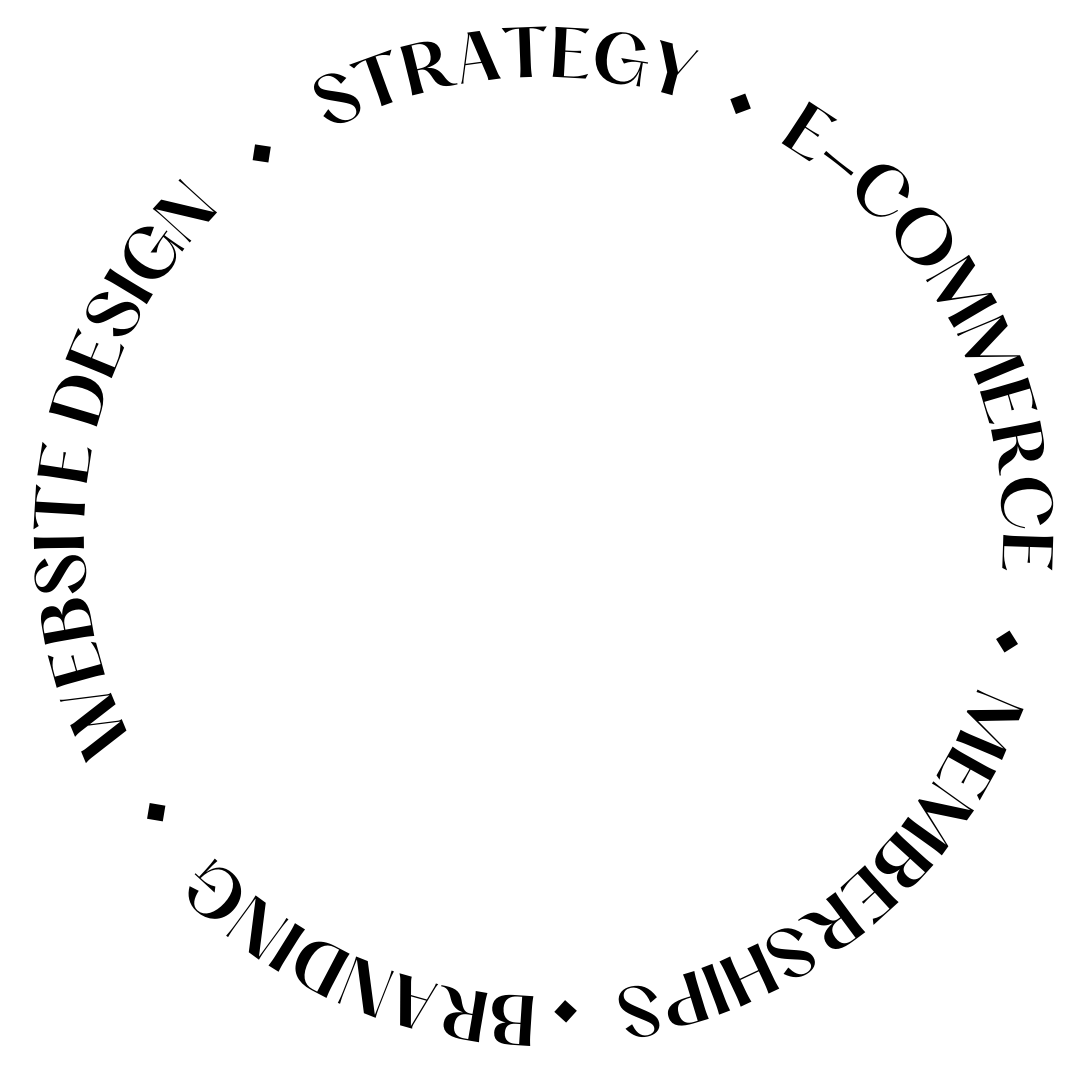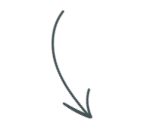Create Gorgeous Websites with Showit’s New Drop Shadows and Gradients
Sometimes it’s best to show, rather than tell. ? And do I have a quick show for you!
That’s why I’m just popping in really quick to share a little something that is new and exciting inside Showit — maybe you’ve seen it, maybe you haven’t.
…can you guess what it is? ?
If you guessed Drop Shadows and Gradients, you would be right! ?
These two features have been added to the design platform, making it easier than ever to create beautiful and unique websites.
With Drop Shadows, you can easily add depth and dimension to any element on your website.
But with great power comes great responsibility — aka don’t overdo it. ?
When it comes to website design, for many designers nothing beats the ease and flexibility of adding drop shadows to various elements. Whether you’re trying to jazz up a website header, add depth to a navigation bar, or make your contact button jump off the screen, a good drop shadow can be just what you need to take your website design to the next level.
However, with great power comes great responsibility – and this applies equally well to website design as it does in almost every other area of life.
So it’s important to use drop shadows sparingly and only when necessary. Overdoing it will only lead to messy and cluttered website designs that are difficult for users to navigate or understand.
Conversely, using them strategically can help create cleaner layouts that retain focus on what’s really important: your website’s content.
So if you’re going to add drop shadows on your website, keep these tips in mind: be strategic about where you apply them; experiment with different colors and opacity levels; avoid using too many at once; etc.
And most importantly, always remember that less is more when it comes to website design!
After all, sleeker is better than messy any day of the week.
About the new Gradient background tool:
Adding interesting color accents is now super easy with Showit’s gradient background option! With just a few clicks, you can add a touch of color to your website that will make it pop.
And best of all, Showit’s gradient background option is totally customizable, so you can create a look that’s uniquely your own.
So if you’re looking for an easy way to add some pizzazz to your website, Showit‘s gradient background option is the way to go.
I have a quick tutorial/overview of these features right here:
Have you played with these yet?!
I think the drop shadows are going to be my fave little thing, especially to make it super simple for clients to replace images without worrying about the shadow fitting (yep, I used to do it by importing a shadow shape ?)
That’s it. A nerdy little Ingrid, aka your resident Showit expert, sharing about two new features ready for you to use when building your website.
Cheers to your success ✨
PS. I published the shadows from the example video in case you want to see how that looks live! You can see them on my home page.
filed under:
@penguindesigning
I'm Ingrid, welcome! I'm a branding designer + Showit Design Partner, doggy mamma, and tea drinker.
get to know me »
P.S. Found value in this post? You can always drop a little something in my treat jar — this goes toward treats for my pup (yes, Yui loves it) and fueling more great content! 💜
Ready to turn your website into a powerhouse lead generator even on a saturated market?
My free guide, "5 High Converting Website Tricks", gives you key strategies to create a website that showcases your brand, attracts your ideal clients, and is ready to convert them into paying customers.
Download now for free!
Featured Projects
Jen Wagner Co
Shopify to showit shop Migration
Katelyn James
Showit Shop + Courses + Membership
Blanc Salváge
Brand Strategy + showit Shop Design + Copywriting
Revitalized Health & Wellness Counseling
Custom Brand + Website
Wordfetti + Wordshop
showit Website + shop Design & Development
Editorial Stock Images
showit shop + Multi-level Membership
Hi I’m Ingrid
I design strategy-led brands and Showit websites that confidently represent you.
I’m a designer with a magic touch for monetizing websites. I’m also a tea-lover, dog momma, Ravenclaw, INFP and 2w3 (for all you personality-test nerds like me).
I’ve also been called a Showit website expert (been with them since 2013), and a sucker for understanding customer journeys, brand psychology, and consumer and sales psychology. My clients have some pretty cool results after working together, things like doubled shop conversions, booked-out services in weeks, and increased monthly revenue, among other cheer-worthy celebrations.
Get to know me