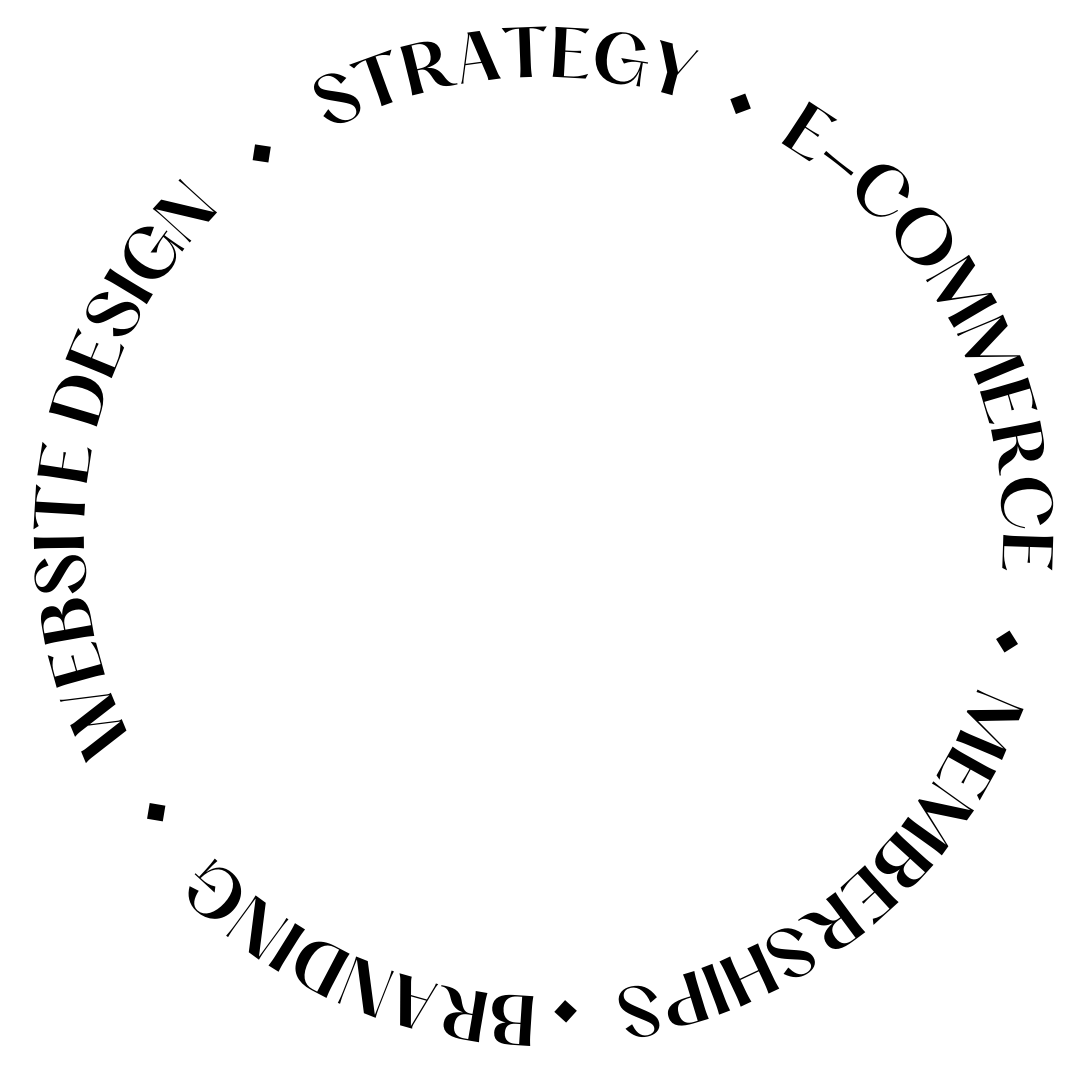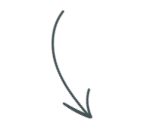Flodesk and Zapier: Working together
All about the beta
As you know I’ve been in love with Flodesk and how it changed my way of staying in contact with my audience, growing my emails list, and just genuinely delivering better content (both visually and value).
Now, here’s a beautiful thing you might have heard was happening: Flodesk and Zapier are now integrated.
Cue the fireworks!
The Integration
Flodesk is powerful and beautiful out of the box, but as with any beta software, it’s practically in development every single day. And users are helping to shape it.
Zapier was a much-requested solution for those with integration needs as Zapier has a big array of integrations already.
I got invited to beta test this Flodesk + Zapier integration and let me tell you, it’s all you think it, and more.
Understanding Zapier
First, if you’re wondering how Zapier and Flodesk integrate together but would like to know what Zapier can bring to your business: Zapier is an online automation software that helps you connect your different tools and services.
Think of it as workflows.
You can connect two or more “apps” to automate repetitive tasks (no code required).
How to connect Zapier and Flodesk
Now here’s the fun part: I have been beta testing this new integration and I am impressed at how smooth everything has been!
So I want to show you how to connect both Zapier and Flodesk so you can start automating your email list sign-ups even for the tools that don’t natively integrate with Flodesk.
Think your teaching platforms, memberships, stores…
I will be showing you with an example for my WordPress membership (run with Showit, of course) for my Atelier21 Co styled stock photo membership.
Step 1: Make a new zap
Go to https://zapier.com/ and open up an account (totally free by the way).
You’ll then go to your dashboard:

Now click on the top right orange button that says “make a zap”. Easy peasy. You’ll then be able to select (or search) for the tool/app you want to connect to Flodesk.
In my example, I’m using WordPress (which by the way, if you are using WordPress as well, there’re 2 ways to allow Zapier to retrieve information — let me know and I’ll make a post all about that!)

Step 2: Setup the new zap data in and out
Now it’s time to follow the prompts to enter the correct info from the tool you need to send info from (in my case, WordPress), and test it! It allows you to test so you can see what data is it pulling. This will help us map it.

So, in my case, WordPress is sending me all the new user info including their name and email. All this will help me add a new subscriber inside Flodesk that has the name and email. All like magic.

Step 3: Tell Zapier what data to give Flodesk
Now it’s time to select Flodesk as the receiving end.
This is just like the first part, you will look for Flodesk, select it. And now a very important part: You need to CREATE A NEW SUBSCRIBER.
Don’t be tempted to say “add subscriber to segment”, because first, we need to CREATE the subscriber! Then you’ll have the option to tell Zapier into what segment you want people to be added to.

All that date we collected in step 2 from the test? Now we can use that to map it into what will be added in Flodesk:

DONE!
Seriously. You map the field, test it and the zap is ready to go! Make sure it’s turned on (top right corner) and keep growing your email list!
Making the most out of this integration
Flodesk can now be used to nurture not only your email subscribers who opt in directly from a form in your site, but you can keep a segment for your students, members, or other audiences that consume content or purchase from you and you can send them emails from your Flodesk account!
You might have already integrated it with your Shopify account, so now with the Zapier integration, you have a world of possible tools to connect to your Flodesk account. I’m particularly excited to connect it to my Interact quiz app. Wonder why? Take a look at how a quiz can grow your email list and bring value and interactivity to your site.
So be ready for when it opens to the public real soon!
Video Tutorial
Get Flodesk at 50% off
Flodesk is still in private beta, so their current price of $38/mo for unlimited everything is a steal. Now, want an even better deal? Use this link or enter code “PENGUIN” when you sign up for Flodesk and get it locked at $19/mo for unlimited everything. For real.
If you need help understanding how to integrate Flodesk with your Showit website simply take a peek at this post. I’ve included a video to show you how I add forms into my and my clients’ sites. (I also added a bonus video for those using Elementor).
I am not sure how long will the beta period last for Flodesk, so be sure to open up an account and test it! You get a 30-day free trial with all the featured unlocked so you can see if this is the right platform for your business.

filed under:
@penguindesigning
I'm Ingrid, welcome! I'm a branding designer + Showit Design Partner, doggy mamma, and tea drinker.
get to know me »
P.S. Found value in this post? You can always drop a little something in my treat jar — this goes toward treats for my pup (yes, Yui loves it) and fueling more great content! 💜
Ready to turn your website into a powerhouse lead generator even on a saturated market?
My free guide, "5 High Converting Website Tricks", gives you key strategies to create a website that showcases your brand, attracts your ideal clients, and is ready to convert them into paying customers.
Download now for free!
Featured Projects
Jen Wagner Co
Shopify to showit shop Migration
Katelyn James
Showit Shop + Courses + Membership
Blanc Salváge
Brand Strategy + showit Shop Design + Copywriting
Revitalized Health & Wellness Counseling
Custom Brand + Website
Wordfetti + Wordshop
showit Website + shop Design & Development
Editorial Stock Images
showit shop + Multi-level Membership
Hi I’m Ingrid
I design strategy-led brands and Showit websites that confidently represent you.
I’m a designer with a magic touch for monetizing websites. I’m also a tea-lover, dog momma, Ravenclaw, INFP and 2w3 (for all you personality-test nerds like me).
I’ve also been called a Showit website expert (been with them since 2013), and a sucker for understanding customer journeys, brand psychology, and consumer and sales psychology. My clients have some pretty cool results after working together, things like doubled shop conversions, booked-out services in weeks, and increased monthly revenue, among other cheer-worthy celebrations.
Get to know me