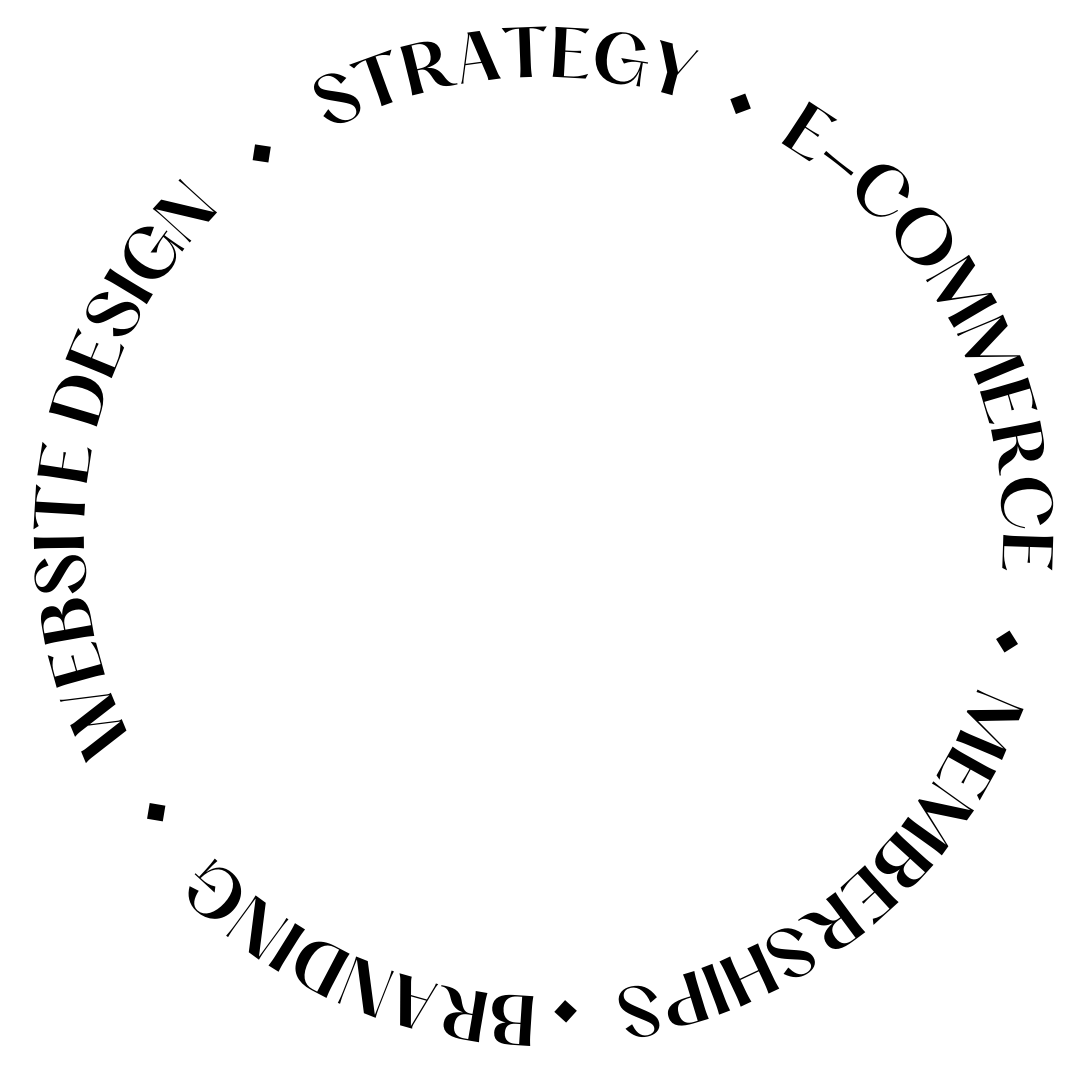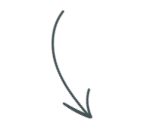Showit vs. WordPress: Which Platform is Right for Your Business?
The Inspired Brew – Episode 4
Are you struggling to decide which website platform to choose from the many available options out there and have been wondering…Showit or WordPress? ?
As a branding ad web designer, I’ve helped clients choose between these platforms, and Showit has emerged as the top choice for many of them. Will it be for you? I’m also gonna go over when Showit is an absolute “nope” for aa website.
I’ll be sharing my insights on the benefits of using Showit and some useful tips for utilizing WordPress for certain features, because yes, we can have the best of both worlds! Like if you’re looking to set up a high-complexity level e-commerce site, I recommend using WooCommerce (which we can absolutely use with Showit!)
So if you’re looking for an expert point of view on how to choose the right platform for your website needs, make sure to tune in!
Listen to the episode
Listen (and subscribe!) on your favorite podcast platform like Apple Podcasts | Google Podcasts | Spotify | Stitcher
So what makes Showit so great?
For starters, it’s an all-in-one visual platform that serves as a website builder and host, requiring no code knowledge and minimal maintenance (seriously, their team takes care of it!)
One of the significant advantages of Showit over other platforms is its drag-and-drop feature, which gives you more control over the design and user experience.
Plus, you can customize your website’s experience on mobile and desktop devices separately, making it stand out from the competition. ?
Showit is also easy to learn (or at least has a shorter learning curve than WordPress). Those who need to update their websites regularly can quickly go in to the back end and change up the content without the need for a developer or designer.
Remember, the decision between Showit and WordPress depends on individual needs and preferences.
If you have a complex website setup and need a high level of customization, then the WordPress platform might be a better choice with the help of a developer. However, Showit could be the better fit for small businesses such as coaches and creatives who are just starting out or looking to easily take their business to the next level without needing to learn any coding. ?
filed under:
@penguindesigning
I'm Ingrid, welcome! I'm a branding designer + Showit Design Partner, doggy mamma, and tea drinker.
get to know me »
P.S. Found value in this post? You can always drop a little something in my treat jar — this goes toward treats for my pup (yes, Yui loves it) and fueling more great content! 💜
Ready to turn your website into a powerhouse lead generator even on a saturated market?
My free guide, "5 High Converting Website Tricks", gives you key strategies to create a website that showcases your brand, attracts your ideal clients, and is ready to convert them into paying customers.
Download now for free!
Featured Projects
Jen Wagner Co
Shopify to showit shop Migration
Katelyn James
Showit Shop + Courses + Membership
Blanc Salváge
Brand Strategy + showit Shop Design + Copywriting
Revitalized Health & Wellness Counseling
Custom Brand + Website
Wordfetti + Wordshop
showit Website + shop Design & Development
Editorial Stock Images
showit shop + Multi-level Membership
Hi I’m Ingrid
I design strategy-led brands and Showit websites that confidently represent you.
I’m a designer with a magic touch for monetizing websites. I’m also a tea-lover, dog momma, Ravenclaw, INFP and 2w3 (for all you personality-test nerds like me).
I’ve also been called a Showit website expert (been with them since 2013), and a sucker for understanding customer journeys, brand psychology, and consumer and sales psychology. My clients have some pretty cool results after working together, things like doubled shop conversions, booked-out services in weeks, and increased monthly revenue, among other cheer-worthy celebrations.
Get to know me