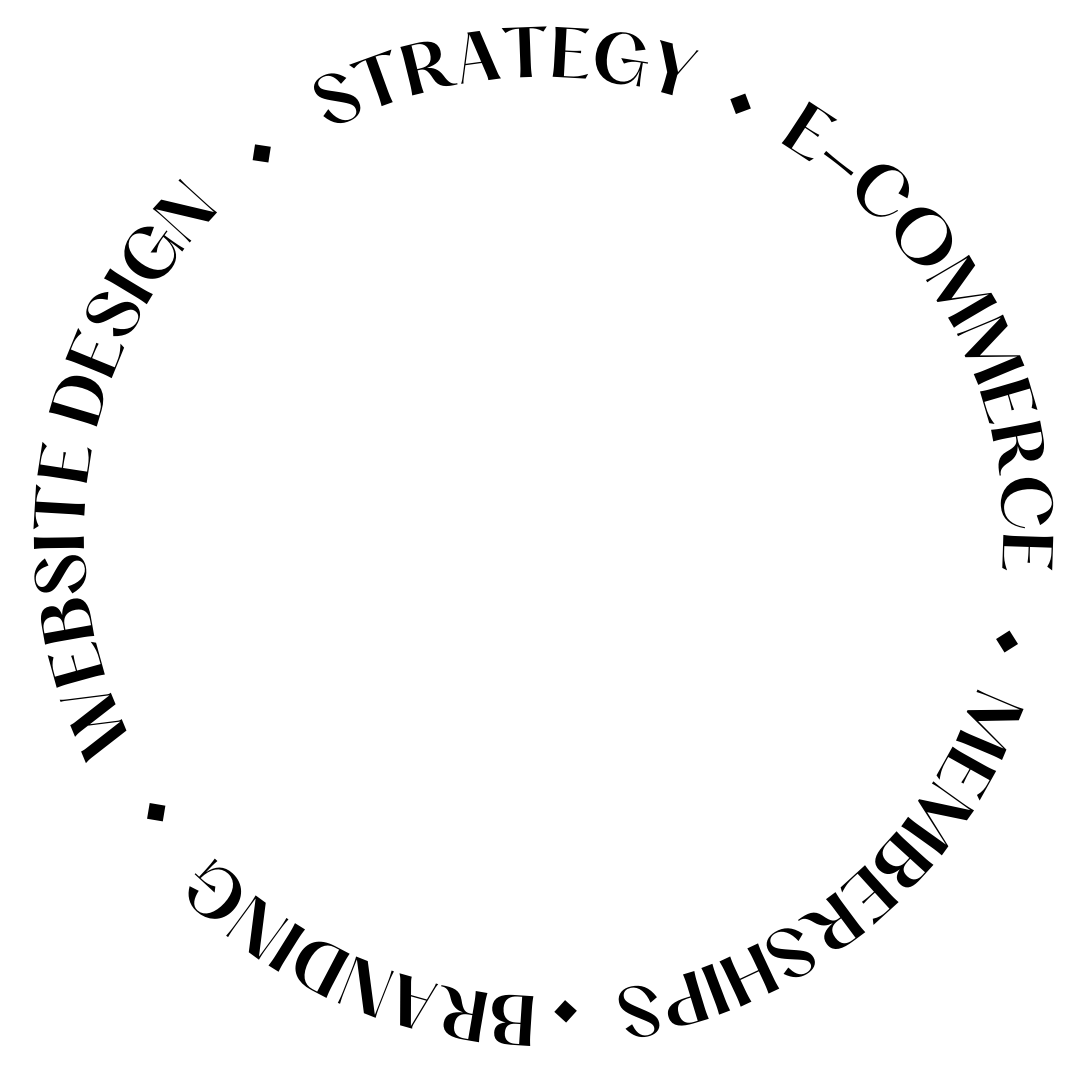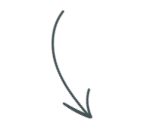How to Create an AI-Powered Quiz in Minutes with Interact
Your website could use a quiz (let’s be real, who doesn’t love a good quiz?), but the thought of creating one from scratch feels overwhelming.
Coming up with questions, mapping out results, making sure it all makes sense… it’s a lot!
The good news: Interact has made quiz creation SO much easier with their AI-powered quiz builder.
Yes, you read that right — AI will do the heavy lifting for you!
I’ll walk you through exactly how to create an engaging, branded quiz that’ll help you grow your email list and guide your audience to your offers.
And even though I’ll be going slow to show you every step, it’ll take you minutes, not hours.
Want to watch instead of read? Check out the full video tutorial below:
Prefer to go step-by-step in writing? No problem, I have everything broken down for you! Just follow the guide below and you’ll be set. Feel free to bookmark and come back to this anytime you need to 🙂
Want to save this post?
Just add your name + email and I’ll send it straight to your inbox!
Plus, you’ll also receive a weekly moneymaking move, just like this one.
Getting Started with the AI Quiz Creator

First things first, head over to tryinteract.com. You’ll see their new AI creator front and center (they’re pretty excited about it too!).
The easiest way to start? Simply paste your website URL. This lets the AI understand your brand voice and what you do. If you don’t have a website yet, no worries – you can paste any text that describes your business.
Pro tip: Have your website open in another tab. You’ll want to reference it throughout this process!
Feeding Information to the AI

This is where the magic starts happening. The AI will ask you two key questions:
- What do you do? (I like to copy this straight from my website header – work smarter, not harder!)
- What’s the most common problem you help customers solve?
Be specific here! The clearer you are, the better the AI will understand your needs. Once you input this info, it’ll generate title recommendations for your quiz.
Take a moment to review these suggestions – you might be surprised at how well the AI captures your brand voice. Pick the one that resonates most with your audience!
Choosing Your Quiz Type

Now comes the fun part – deciding what kind of quiz you want to create.
You have several options:
- Product/service recommendations (perfect for guiding people to specific offers)
- Personality quiz (great for engagement and shareability)
- Assessment (ideal for showing people where they stand)
Think about your end goal here.
Are you trying to:
- Grow your email list?
- Guide people to specific products or services?
- Provide valuable insights about their current situation?
I typically recommend 4-5 questions for your quiz. It’s enough to provide value without losing people’s attention.
Customizing Your Target Audience

This step is crucial for making your quiz feel personal and relevant. You’ll see a field asking what your quiz should focus on.
Think of this like describing your ideal client avatar.
For example, if you’re a business coach, you might write: “The quiz should focus on coaches and creatives who are building their business online.” The more specific you are, the more targeted your quiz questions will be!
Reviewing and Customizing

Once the AI works its magic, you’ll get to preview your quiz. This is where you can see if the questions and flow make sense for your audience.
A few things to check:
- Does the title grab attention?
- Are the questions relevant to your audience?
- Do the answer options feel natural?
- Are the results aligned with your offers?
Every single element is customizable. If something doesn’t feel quite right, you can tweak it!
Advanced Customization Tips

Here’s where you can really make the quiz your own:
Images
- Replace the default images with your own branded photos
- Add visuals to questions (great for visual learners!)
- Update result images to match your brand
Questions & Answers
- Edit question wording to match your voice
- Modify answer options
- Change which answers lead to which results
- Add or remove questions as needed
Start by reviewing your results first, then work backward through the questions. This helps ensure everything flows logically toward your desired outcomes.
Setting Up Lead Generation

This is where your quiz becomes a list-building machine! You can:
- Add an email collection form
- Customize which fields you want to collect
- Choose when the form appears
- Decide if skipping is allowed
My recommendation? Keep it simple – just ask for first name and email. The easier you make it, the more likely people are to fill it out!
Final Steps

You’re almost done! Now it’s time to:
- Connect your email marketing platform (Interact integrates with most major providers)
- Choose your sharing settings
- Set up any tracking you want
- Hit publish!
Once published, you can:
- Embed it on your website
- Share it as a standalone page
- Add it to your social media
- Use it in your email marketing
Time to Create Your Quiz!
Creating a quiz doesn’t have to be complicated or time-consuming. With Interact’s AI quiz builder, you can have an engaging, branded quiz up and running in minutes.
Don’t forget:
- Be specific when describing your business to the AI
- Focus on your end goal
- Keep the quiz short and sweet
- Make it feel personal to your brand
- Test it yourself before sharing
Ready to create your own quiz? Head to tryinteract.com and give it a try!
filed under:
@penguindesigning
I'm Ingrid, welcome! I'm a branding designer + Showit Design Partner, doggy mamma, and tea drinker.
get to know me »
P.S. Found value in this post? You can always drop a little something in my treat jar — this goes toward treats for my pup (yes, Yui loves it) and fueling more great content! 💜
Ready to turn your website into a powerhouse lead generator even on a saturated market?
My free guide, "5 High Converting Website Tricks", gives you key strategies to create a website that showcases your brand, attracts your ideal clients, and is ready to convert them into paying customers.
Download now for free!
Featured Projects
Jen Wagner Co
Shopify to showit shop Migration
Katelyn James
Showit Shop + Courses + Membership
Blanc Salváge
Brand Strategy + showit Shop Design + Copywriting
Revitalized Health & Wellness Counseling
Custom Brand + Website
Wordfetti + Wordshop
showit Website + shop Design & Development
Editorial Stock Images
showit shop + Multi-level Membership
Hi I’m Ingrid
I design strategy-led brands and Showit websites that confidently represent you.
I’m a designer with a magic touch for monetizing websites. I’m also a tea-lover, dog momma, Ravenclaw, INFP and 2w3 (for all you personality-test nerds like me).
I’ve also been called a Showit website expert (been with them since 2013), and a sucker for understanding customer journeys, brand psychology, and consumer and sales psychology. My clients have some pretty cool results after working together, things like doubled shop conversions, booked-out services in weeks, and increased monthly revenue, among other cheer-worthy celebrations.
Get to know me